
Live | Instructor-Led Webinars | for Real-World | Business Software Skills
ComputerSoftwareTraining.com delivers expert-led online classes for busy professionals who need real results. I’m Chip Rose, a Microsoft Certified Trainer based in Tampa, Florida, with 35+ years of experience—and for the last 15, I’ve specialized in live, instructor-led webinar classes. Every session is taught by me in real time using Microsoft Teams, a trusted platform already integrated into most corporate networks and rarely blocked by IT. These aren’t recordings or passive tutorials—they’re fully interactive, with step-by-step demos, live Q&A, and hands-on practice. Each webinar runs three focused hours: long enough to apply what you learn, without dragging on. At just $125 per class, they deliver standout value over expensive, less effective virtual courses. We offer 21 targeted sessions across Microsoft 365—Excel, Project, Word, Outlook, Teams, PowerPoint, OneNote, Visio, Publisher—and Adobe Acrobat. Our ChatGPT series covers Excel macros, prompt writing, and AI SEO. You’ll find hundreds of scheduled sessions listed below across morning, afternoon, and evening slots. And if none work, just request your own date and time—at no extra cost. These real-time webinars combine the structure of a classroom with the flexibility of online learning—clear, practical, and built for professionals.
Live Online Classes | Build Better Spreadsheets, Format with Precision, Highlight What Matters
Build essential Excel skills with our live, instructor-led classes designed to help you bring structure and clarity to your data. In Spreadsheet Design Essentials, you’ll learn how to make a spreadsheet on Excel using smart layouts across multiple sheets for reports, budgets, and dashboards. Worksheet Formatting Essentials shows you how to format Excel cells with consistent styles, visual alignment, and professional print setup. Then, Excel Conditional Formatting teaches you how to apply color scales, data bars, and icon sets—turning static data into actionable insight.

Microsoft 365 Excel ☼ Online Classes
Spreadsheet Design Essentials
3-Hour | Live | Instructor-Led | Webinar Class
via Microsoft Teams Webinar Session – $125
Join our ‘Spreadsheet Design Essentials’ online classes, perfect for beginners mastering Microsoft Excel training, as part of our comprehensive software training series. In this course, you’ll start with basic worksheet creation and templates for quick project starts, enhance productivity with pre-designed formats, master practical formatting and essential arithmetic, explore formulas and functions, customize templates, utilize charts and graphs, ensure data accuracy, and design worksheets to organize and present data effectively—elevating your skills with software training expertise.

Microsoft 365 Excel ☼ Virtual Classes
Worksheet Formatting Essentials
3-Hour | Live | Instructor-Led | Webinar Class
via Microsoft Teams Webinar Session – $125
Join our “Worksheet Formatting Essentials” virtual classes to master creating visually appealing, print-ready worksheets by selecting custom fonts and colors, aligning text, applying border styles, organizing data through sorting, filtering, and grouping, using Conditional Formatting, inserting notes, protecting sensitive information, setting up pages for printing, transforming data into charts and graphs, ensuring accessibility, and incorporating headers and footers, all to elevate your Excel formatting skills to an artisticly professional level.

Microsoft 365 Excel ☼ Online Classes
Conditional Formatting Essentials
3-Hour | Live | Instructor-Led | Webinar Class
via Microsoft Teams Webinar Session – $125
Join our “Conditional Formatting Essentials” online classes to learn about ‘Highlight Cells Rules’ for spotlighting important cells, ‘Top/Bottom Rules’ for identifying standout figures, ‘Data Bars’ and ‘Color Scales’ for visual comparison and trend detection, ‘Icon Sets’ for data categorization, and advanced techniques like formulas for dynamic color banding, enabling you to creatively leverage Excel’s conditional formatting for efficient, insightful data presentation and analysis, while making them both visually compelling and functionally effective.
Live Webinar Classes | Formula Essentials, Smart Functions, Excel Automation
Elevate your Excel workflow with our live, instructor-led webinar classes built for professionals who want to work smarter, not harder. In Essential Arithmetic Formulas, you’ll learn how to use Excel formulas to drive real-world calculations for budgets, pricing models, and projections. Essential Function Formulas explores core Excel functions that simplify analysis, reduce manual tasks, and improve accuracy across your work. Then, Automate Tasks & Build Custom Commands shows you how to create Excel macros, incorporate basic VBA, and eliminate repetitive steps with reusable commands. Whether you’re cleaning data, generating reports, or automating processes, these hands-on classes give you the tools to do it faster and smarter.

Microsoft 365 Excel ☼ Webinar Classes
Essential Arithmetic Formulas
3-Hour | Live | Instructor-Led | Webinar Class
via Microsoft Teams Webinar Session – $125
Join our “Essential Arithmetic Formulas” webinar training classes to learn essential arithmetic operations in Excel, including addition, subtraction, multiplication, and division, through clear examples, creating and using complex formulas for precise calculations and insightful data analysis, understanding arithmetic operators, mastering rules of precedence, working with percentages, absolute and relative references, linking data across sheets and workbooks, and troubleshoot common errors for better performance.

Microsoft 365 Excel ☼ Online Classes
Essential Function Formulas
3-Hour | Live | Instructor-Led | Webinar Class
via Microsoft Teams Webinar Session – $125
Join our “Essential Function Formulas” online classes to master essential function formulas for elevating your data analysis skills beyond basic arithmetic, with a comprehensive guide to perfecting Excel’s function formulas for statistical analysis, logical decision-making, and complex challenges, improving workflow efficiency and decision accuracy, covering advanced functions like VLOOKUP, HLOOKUP, INDEX MATCH, and array formulas, ensuring proficiency in data management and interpretation.

Microsoft 365 Excel ☼ Live Courses
Automate Tasks & Build Custom Commands
3-Hour | Live | Instructor-Led | Webinar Class
via Microsoft Teams Webinar Session – $125
Join our ‘Automate Tasks & Build Custom Commands’ live courses, a standout in Microsoft Excel training, to streamline labor-intensive tasks with macros and Visual Basic for Applications (VBA). Master the macro recorder, distribute automated sequences, create custom macros with VBA, handle VBA code, add user-defined functions, manage intricate calculations, build user-friendly forms, integrate VBA with Office apps, optimize code, and enhance productivity—making complex tasks simpler and data management sharper, all powered by software training innovation.
Live Excel Classes | Analyze Data, Visual Results, Present with Confidence
Harness Excel’s data power with our live virtual classes, designed for professionals who turn information into insight. In Fundamental Data Analysis & Reporting, you’ll explore Excel data analysis techniques to organize, clean, and interpret business data—helping you uncover trends, calculate key metrics, and support smarter decisions. Pivot Table Data & Chart Analysis teaches you how to make Excel pivot tables that summarize large datasets, reveal insights quickly, and deliver visual clarity with interactive filtering. Then, Charts, Graphs & Diagrams shows you how to make Excel charts that stand out—using SmartArt, custom formatting, and layout techniques to tell a clear, compelling story. Whether you’re leading meetings, building reports, or simplifying dashboards, these hands-on classes give you the confidence and control to deliver results.

Microsoft 365 Excel ☼ Online Classes
Fundamental Data Analysis & Reporting
3-Hour | Live | Instructor-Led | Webinar Class
via Microsoft Teams Webinar Session – $125
Join our “Fundamental Data Analysis & Reporting” online classes to master database functionalities, tailored formulas, efficiency techniques, Flash-Fill, data cleaning and analysis, advanced filtering, practical examples, hands-on exercises, data validation, and error checking, gaining skills to manage large data volumes, make informed decisions, and present findings compellingly, ideal for professionals in finance, marketing, operations, and more, leveraging data as a strategic asset.

Microsoft 365 Excel ☼ Virtual Classes
Pivot Table Data & Chart Analysis
3-Hour | Live | Instructor-Led | Webinar Class
via Microsoft Teams Webinar Session – $125
Join our “Pivot Table Data & Chart Analysis” virtual classes to master Excel pivot tables and pivot charts for summarizing, analyzing, and visualizing large datasets, including advanced techniques like data grouping, custom calculations, slicers, timeline filters, creating Pivot Charts, using Power Pivot, DAX formulas, refreshing pivot tables, conditional formatting, scenario analysis, and automating tasks, ensuring you transform raw data into compelling narratives for informed decision-making and stakeholder presentations.

Microsoft 365 Excel ☼ Online Classes
Charts Graphs & Diagrams
3-Hour | Live | Instructor-Led | Webinar Class
via Microsoft Teams Webinar Session – $125
Join our “Charts, Graphs, & Diagrams” online classes to enhance your visual communication and data visualization skills, mastering charts from columns to sunbursts, Sparkline graphs, mixing chart types, using forecasting tools, customizing visuals, exploring SmartArt, Pivot Charts, 3D maps, chart animations, conditional formatting, and dashboard widgets, ensuring impactful storytelling in business, academic, or personal projects, and learn best practices for selecting the right chart type and integrating charts into presentations.
Live Online Classes | ChatGPT Crafting Prompts | Prompt Generated Macros | Copilot Integration
Accelerate your workday with live classes that show you how to turn ChatGPT into your smartest productivity partner. In Revolutionize Business Productivity, you’ll get hands-on ChatGPT training to write faster, communicate better, and simplify tasks across your favorite Microsoft 365 tools. Prompt-Generated Excel Macros & Functions dives into how to build automations using ChatGPT macros that convert your plain-language instructions into time-saving Excel solutions. Revolutionize Business Productivity, our Microsoft Copilot program, shows you how this AI assistant—built directly into Microsoft 365—can draft documents, summarize data, generate insights, and automate repetitive tasks across Word, Excel, Outlook, Teams, and more. Whether you’re looking to create, automate, or grow, these AI-powered classes give you an instant edge.

OpenAI ChatGPT ☼ Webinar Classes
Revolutionize Business Productivity
3-Hour | Live | Instructor-Led | Webinar Class
via Microsoft Teams Webinar Session – $125
Join our “Revolutionize Business Productivity” webinar training classes to explore how ChatGPT transforms workflows and productivity through mastering effective prompt engineering, ethical AI usage, and unlocking benefits like speed and accuracy in data analysis, driving creative content generation; optimize content creation, marketing, and automation, and integrate ChatGPT into Microsoft Office for AI-powered insights and enhanced interactions across Excel, Word, PowerPoint, OneNote, and Outlook.
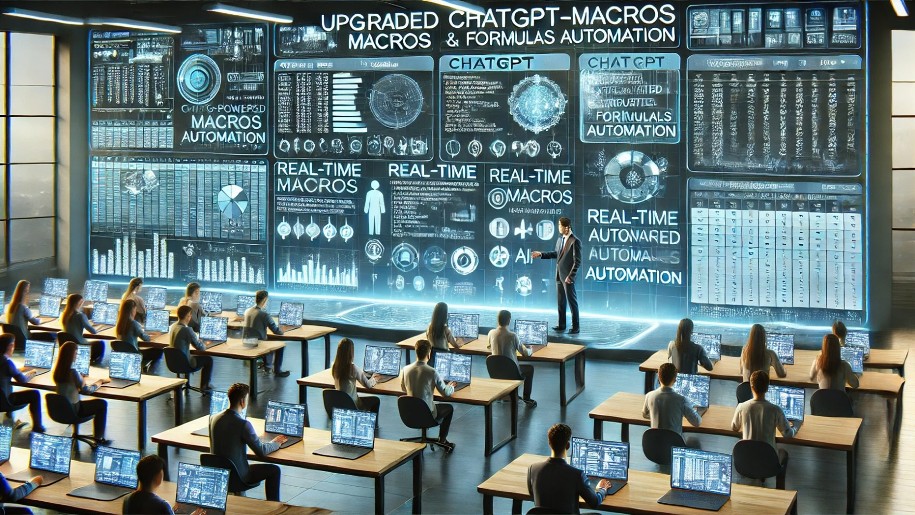
OpenAI ChatGPT ☼ Online Classes
Generated Excel Macros & Functions
3-Hour | Live | Instructor-Led | Webinar Class
via Microsoft Teams Webinar Session – $125
Join our “Prompt-Generated Excel Macros & Functions” online classes to boost your Excel skills with AI no-coding needed. Describe what you need, and ChatGPT will generate the macros and formulas for you. Learn to use natural language prompts for AI-powered solutions that macro-automate tasks, create new Excel commands and build effective formulas and functions. Whether you’re new to Excel or experienced, you’ll refine ChatGPT’s outputs, streamline workflows, reduce errors, and confidently handle tedious tasks with speed, precision, and greater efficiency in your projects.

Microsoft Copilot ☼ Live Courses
Revolutionize Business Productivity
3-Hour | Live | Instructor-Led | Webinar Class
via Microsoft Teams Webinar Session – $125
Join our “Revolutionize Business Productivity” webinar to master Microsoft Copilot—AI built into Excel, Word, Outlook, Teams, and the full Microsoft 365 suite. Unlike ChatGPT, Copilot works inside your apps to create content, automate tasks, analyze data, and streamline communication. In this live session, you’ll learn prompt techniques, multi-step workflows, and output refinement using real-world examples like sales forecasting, HR data cleanup, and meeting summarization. Walk away with proven methods to save time, improve accuracy, and deliver results.
Live Webinar Classes | Smarter Email, Organized Ideas & Team Collaboration
Streamline your communication and teamwork with live webinar classes across Microsoft 365’s most essential tools. In Email, Calendar & Task Essentials, you’ll gain Microsoft Outlook training to manage emails, schedule meetings, and stay on top of tasks using smart rules, categories, and folders. Capture, Organize & Share Your Ideas provides practical Microsoft OneNote training to turn scattered notes, sketches, and files into organized, searchable notebooks that sync across all your devices. Then, Supercharge Collaboration & Productivity delivers hands-on Microsoft Teams training to help you run better meetings, coordinate chat threads, and bring projects together in one centralized hub. Whether you’re managing clients, leading teams, or juggling priorities remotely, these sessions help you stay organized, efficient, and in control.

Microsoft 365 Outlook ☼ Online Classes
Email, Calendar & Task Essentials
3-Hour | Live | Instructor-Led | Webinar Class
via Microsoft Teams Webinar Session – $125
Join our “Email, Calendar & Task Essentials” online classes to learn to compose, receive, and manage e-mails, customize views, find and organize messages with folders and rules, create tasks, attach files, proofread, translate, and print or convert to PDF. Manage contacts, calendar meetings, appointments, tasks, and notes: explore address books, add appointments, set up meetings, accept or decline requests, share or view calendars, create tasks and to-dos, and organize thoughts with notes, all while enhancing your overall productivity and efficiency.

Microsoft 365 OneNote ☼ Virtual Classes
Capture Organize & Share Your Ideas
3-Hour | Live | Instructor-Led | Webinar Class
via Microsoft Teams Webinar Session – $125
Join our “Capture, Organize, & Share Your Ideas” virtual classes to discover how OneNote helps you create and collect notes in an electronic notebook, capturing ideas, meeting notes, and to-do items with ease. Store a variety of content in an organized structure, access it from anywhere, and share it effortlessly. Customize the OneNote interface, add and format text, images, audio, links, and drawings, embed Excel spreadsheets, attach files, categorize, organize, and search content, ensuring everything stays easily accessible and well-organized.

Microsoft 365 Teams ☼ Online Classes
Supercharge Collaboration & Productivity
3-Hour | Live | Instructor-Led | Webinar Class
via Microsoft Teams Webinar Session – $125
Join our “Supercharge Collaboration & Productivity” online classes to explore how Microsoft Teams revolutionizes workplace communication and collaboration through seamless Office 365 integration, real-time messaging, video conferencing, file sharing, and project management, enhancing productivity and team coordination with virtual meetings, collaborative document editing, and customizable workspaces to streamline workflows and keep everyone connected, no matter where they are, all while boosting overall efficiency.
Live Virtual Classes | Word Processing, Visual Design & PDF Workflow Essentials
Build polished, professional documents with live virtual classes designed for anyone working with words, layouts, or PDFs. Word Processing Essentials offers hands-on Microsoft Word classes that teach you to structure and format reports, proposals, letters, and mail merges with precision and control. Desktop Publishing Essentials delivers practical Microsoft Publisher training to help you design brochures, flyers, and branded materials that look great on screen and in print. Then, PDF Document & Form Fundamentals gives you expert-led Adobe Acrobat training for editing, securing, and collaborating on PDF files—covering fillable forms, digital signatures, and shared comments to streamline your document workflows. Whether you’re managing deliverables, creating promotional content, or handling secure files, these sessions help you do it all with clarity and confidence.

Microsoft 365 Word ☼ Live Training Classes
Word Processing Essentials
3-Hour | Live | Instructor-Led | Webinar Class
via Microsoft Teams Webinar Session – $125
Join our “Word Processing Essentials” webinar training classes to unlock Microsoft Word’s power for creating polished, professional documents. Learn to craft letters, reports, and more by setting page size, margins, and multi-column layouts; enter and edit text efficiently; and apply formatting, tables, charts, SmartArt, and pictures for readability and appeal. Add bookmarks, hyperlinks, footnotes, and a table of contents, translate text, and perform mail merges. Newspaper-style columns, embed spreadsheets, and enhance visuals to make data pop, all with expert tips to boost your efficiency.

Microsoft 365 Publisher ☼ Online Classes
Desktop Publishing Essentials
3-Hour | Live | Instructor-Led | Webinar Class
via Microsoft Teams Webinar Session – $125
Join our “Desktop Publishing Essentials” online classes to master Microsoft Publisher. Create professional-quality publications like brochures, flyers, and business cards using templates and design tools. Learn to format text, insert images, and manage layouts efficiently. Explore advanced features like master pages, styles, and mail merge to streamline workflows and enhance productivity. Whether you’re new to Publisher or refining your skills, this course provides essential tools to craft polished, visually compelling documents with ease and confidence.

Adobe Acrobat Pro DC ☼ Live Courses
PDF Document & Form Fundamentals
3-Hour | Live | Instructor-Led | Webinar Class
via Microsoft Teams Webinar Session – $125
Join our “PDF Document & Form Fundamentals” live courses to master document management. Learn to create, edit, and secure PDFs using powerful tools for organizing pages, refining content, and designing interactive forms. Explore Acrobat’s collaboration features, including annotation, shared reviews, and e-signatures, to boost team efficiency. Develop expertise in protecting sensitive information, applying digital signatures, and optimizing files for print and web. Whether you’re new to Acrobat or refining your skills, this course gives you the confidence to handle any PDF task seamlessly.
Live Online Classes | Manage Projects, Map Workflows & Present with Impact
Take command of your professional output with expert-led classes that help you manage projects, visualize systems, and deliver presentations that drive results. Microsoft Project Essentials delivers practical Microsoft Project classes online to help you schedule tasks, allocate resources, and track progress in real time using built-in reports and Gantt charts. Professional Diagramming Essentials offers hands-on Microsoft Visio training for building smart diagrams, flowcharts, and org charts that simplify complex systems. Then, Power Presentations Unleashed equips you with Microsoft PowerPoint training to design clean, engaging slides with themes, media, animations, and presenter tools that make your message stick. Whether you’re managing projects, presenting strategies, or mapping ideas, these sessions help you lead, show, and tell—smarter.

Microsoft 365 Project ☼ Online Classes
Microsoft Project Essentials
3-Hour | Live | Instructor-Led | Webinar Class
via Microsoft Teams Webinar Session – $125
Join our “Microsoft Project Essentials” online classes, part of our online software training series, to discover how the course can elevate your project management skills by providing robust tools for planning, scheduling, and resource allocation; track progress with real-time updates, manage budgets efficiently, and generate insightful reports; enhance team collaboration with seamless integration into Microsoft 365, and utilize advanced analytics to make data-driven decisions, ensuring projects are completed on time and within scope.

Microsoft 365 Visio ☼ Virtual Classes
Professional Diagramming Complete
3-Hour | Live | Instructor-Led | Webinar Class
via Microsoft Teams Webinar Session – $125
Join our “Professional Diagramming Essentials” virtual classes to discover how Visio can transform your ability to create powerful, professional diagrams with ease; learn to design detailed flowcharts, organizational charts, network diagrams, and more, utilizing Visio’s intuitive tools and templates; streamline complex information, enhance communication, and improve decision-making by visually representing data, making your presentations more impactful, your reports more compelling, and your projects more efficient and successful.

Microsoft 365 PowerPoint ☼ Online Class
Power Presentations Unleashed
3-Hour | Live | Instructor-Led | Webinar Class
via Microsoft Teams Webinar Session – $125
Join our ‘Power Presentations Unleashed’ online classes to master the art of building and delivering slide decks that drive engagement and clarity. Learn how to structure your message visually using titles, images, charts, and clean layouts; enhance impact with transitions, animations, and multimedia; and maintain visual consistency using themes and master slides. You’ll also explore Presenter View, rehearse timing, and learn techniques for delivering confidently—whether online or in person. Whether you’re leading meetings, teaching concepts, or pitching ideas, this course helps you design slide presentations that look polished and feel powerful, every time.
