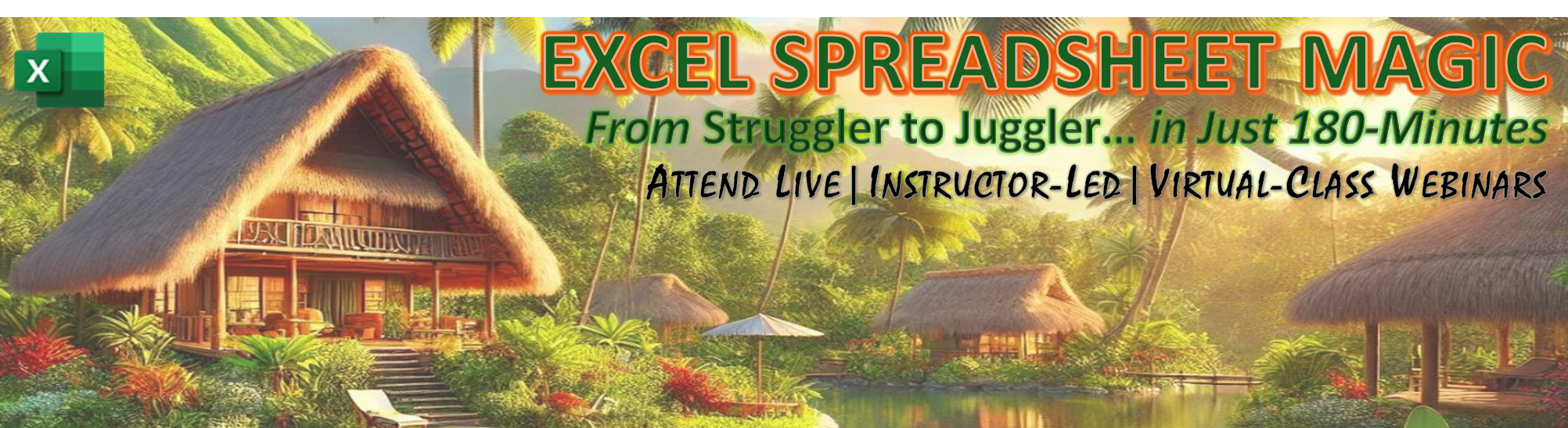
ADVANCED EXCEL CLASSES THAT BOOST YOUR PRODUCTIVITY TO ORGANIZE ANALYZE & VISUALIZE WORKSHEET DATA
Join our live, instructor-led sessions to gain a deep grasp of Excel fundamentals—from constructing and refining spreadsheets to incorporating color-coded rules, basic and multi-tiered formulas, adaptable pivot tables, eye-catching charts, and macro-driven automations. In just a few interactive lessons, you’ll confidently tackle any worksheet obstacle, whether you’re developing an intricate attendance log for a citywide robotics expo or mapping out cost analyses for an upcoming comedy festival. You’ll discover how Excel transforms from a mere data-entry grid into a springboard for creative planning and data-driven reasoning, giving you new angles on everything from tracking volunteer rosters to evaluating regional outcomes for group art exhibits. Throughout these advanced Excel classes, expect to learn how each function, visualization, and automation tool can slash time spent on repetitive tasks while sharpening your strategic focus. Participants often find surprising new uses—like monitoring greenhouse conditions for urban gardening projects or scheduling staggered rehearsal times for large theatrical productions—thanks to the dynamic interplay of pivot charts, condition-based highlights, and formula-driven alerts. Our approach demystifies the finer points—think nested functions and self-updating filters—so you can build robust, insightful spreadsheets that adapt to future growth or changing scenarios. By the end, your day-to-day planning will feel more organized, proactive, and ready for unexpected twists. It’s not just about typing in cells; it’s about embracing Excel’s bigger promise as a powerful, imaginative ally in your personal and professional pursuits.
MICROSOFT EXCEL CLASSES ONLINE FOR HIGH-IMPACT LEARNING SPREADSHEET DESIGN ESSENTIALS & TEMPLATES
Be part of our live, expert-guided webinar titled “Spreadsheet Design Essentials & Templates” and uncover how to assemble clear, efficient spreadsheets entirely from scratch or by tailoring pre-made frameworks. Gain critical formulas, polish intricate formatting, and utilize clever printing approaches that invigorate your proficiency and productivity. Whether you’re cultivating an urban rooftop orchard and need to log weekly irrigation data or tracking unique collectibles to organize a niche art showcase, each module equips you to tackle real-world tasks faster and with greater assurance. We’ll guide you through best practices that enrich accuracy, from naming your workbooks in an organized style to structuring data so it’s both visually appealing and accessible to collaborators. You’ll also learn precise methods for designing user-friendly layouts, ensuring your worksheets remain intuitive even when juggling considerable amounts of data. As you craft your skills, you’ll see immediate results—like automating repetitive computations for a pet adoption charity or visualizing monthly volunteer engagement in a refugee outreach program. We believe knowledge should be within everyone’s reach, which is why our curriculum emphasizes how Microsoft Excel classes free of needless complexity can upgrade your capacity to interpret and present information effectively. Expect an immersive and interactive format—ask questions live, test out new shortcuts on sample files, and see how your peers solve comparable challenges. By the end, you’ll possess a refreshed confidence in handling everything from broad statistical analysis to the tiniest details of everyday planning, all while developing a savvy eye for detail and a polished touch in your final spreadsheets.
| SELF SCHEDULE WEBINAR | MS365 EXCEL | SPREADSHEET DESIGN & TEMPLATES | 3-HOURS | $200.00 | < VIEW OUTLINE > | < CLICK TO SCHEDULE > |
| CLASS DATE | START / FINISH TIME | CLASS MODULE DESCRIPTION | DURATION | CLASS FEE | CLASS OUTLINE | WEBINAR ENROLLMENT |
|---|---|---|---|---|---|---|
| 02/25/2025 | 09:00 AM - 09:45 AM CST | SPREADSHEET DESIGN ☼ TIPS & TRICKS (FREE) | 45 Minute | $0.00 | < VIEW OUTLINE > | |
| 02/25/2025 | 03:00 PM - 03:45 PM CST | SPREADSHEET DESIGN ☼ TIPS & TRICKS (FREE) | 45 Minute | $0.00 | < VIEW OUTLINE > |
WHAT ARE ADVANCED EXCEL SKILLS FOR MAXIMUM PRODUCTIVITY IN BUILDING EFFECTIVE WORKSHEETS
Experience our engaging video tutorial as it walks you through creating brand-new spreadsheets or customizing readymade templates, all while you gain command of crucial formulas, elevated formatting, and printing best practices. Envision applying these techniques in a remote butterfly sanctuary, where you organize feeding cycles for various species and generate neat, printed checklists without margin mishaps or missing details. By replacing bland cells with visually compelling designs, you convert raw figures into meaningful information that any caretaker can act upon. This hands-on style not only instills confidence but also showcases how well-structured spreadsheets enhance communication, whether you’re tracking specialized habitats or summarizing daily observations for quick data-driven decisions. If you’re still asking what are advanced Excel training courses that cater to wide-ranging needs, look no further than the practical gains: fewer errors, effortless data retrieval, and consistent visual markers that guide collaborators toward smarter outcomes. Whether you’re analyzing local costs for a community gardening project or categorizing collectible stamps for a regional exhibition, the power to craft clear, functional worksheets makes every endeavor more efficient. Our approach encourages inventive exploration so you can adapt each function to match your evolving goals and spark genuine excitement in everyday tasks. Discover how simple it is to revamp your workflow with fresh, user-focused spreadsheet ideas that bring structure and insight to even the most unexpected challenges.
ADVANCED EXCEL CLASSES FOR PROFESSIONAL WORKSHEET FORMATTING & PRINT
Attend our real-time, instructor-guided session, “Worksheet Formatting & Print,” to become adept at refining fonts, colors, alignment, borders, shading, number formats, styles, and conditional formatting for a sleek yet practical layout. You’ll then learn how to tweak page orientation, margins, and scaling to generate crisp, perfectly placed printouts that exude professional appeal. With these techniques in hand, you can confidently turn raw data into visually engaging worksheets that impress bosses, colleagues, or even clients. Whether you’re streamlining reports for your own efficiency or elevating your brand consistency across multiple files, these skills will save you time and frustration. By incorporating advanced Excel classes into your growth plan, you also open the door to expanded opportunities in data-driven roles or cross-departmental collaborations. As you explore efficient color schemes, protective locks for crucial cells, and integrated comment threads for teamwork, you’ll see how a few smart formatting choices can drastically reshape your productivity. From short one-page summaries to multi-sheet workbooks that print cleanly every time, this course equips you with the methods and insights to present any content with clarity. Boost your credibility, minimize repetitive layout fixes, and enjoy the confidence of knowing every workbook you share reflects your highest standards. Sign up now and discover how polished formatting can truly redefine your Excel experience.
| CLASS DATE | START / FINISH TIME | CLASS MODULE DESCRIPTION | DURATION | CLASS FEE | CLASS OUTLINE | WEBINAR ENROLLMENT |
|---|---|---|---|---|---|---|
| 02/21/2025 | 03:00 PM - 06:00 PM CST | MS365 EXCEL | WORKSHEET FORMATTING & PRINT | 3 Hours | $125.00 | < VIEW OUTLINE > | |
| 02/24/2025 | 06:00 AM - 09:00 AM CST | MS365 EXCEL | WORKSHEET FORMATTING & PRINT | 3 Hours | $125.00 | < VIEW OUTLINE > | |
| 02/24/2025 | 06:00 PM - 09:00 PM CST | MS365 EXCEL | WORKSHEET FORMATTING & PRINT | 3 Hours | $125.00 | < VIEW OUTLINE > | |
| 03/04/2025 | 06:00 AM - 09:00 AM CST | MS365 EXCEL | WORKSHEET FORMATTING & PRINT | 3 Hours | $125.00 | < VIEW OUTLINE > | |
| 03/10/2025 | 09:00 AM - 12:00 PM CST | MS365 EXCEL | WORKSHEET FORMATTING & PRINT | 3 Hours | $125.00 | < VIEW OUTLINE > |
| CLASS DATE | START / FINISH TIME | CLASS MODULE DESCRIPTION | DURATION | CLASS FEE | CLASS OUTLINE | WEBINAR ENROLLMENT |
|---|---|---|---|---|---|---|
| 02/21/2025 | 06:00 AM - 06:45 AM CST | WORKSHEET FORMATTING ☼ TIPS & TRICKS (FREE) | 45 Minute | $0.00 | < VIEW OUTLINE > | |
| 02/27/2025 | 03:00 PM - 03:45 PM CST | WORKSHEET FORMATTING ☼ TIPS & TRICKS (FREE) | 45 Minute | $0.00 | < VIEW OUTLINE > | |
| 03/03/2025 | 03:00 PM - 03:45 PM CST | WORKSHEET FORMATTING ☼ TIPS & TRICKS (FREE) | 45 Minute | $0.00 | < VIEW OUTLINE > |
WHAT ARE ADVANCED EXCEL TRAINING COURSES FOR A PROFESSIONAL EDGE IN WORKSHEET FORMATTING
Watch-and-Learn™ with this hands-on video tutorial that guides you through every step of refining fonts, colors, alignment, borders, shading, number formats, styles, and conditional formatting, all to achieve an elegant visual flair. Next, fine-tune page orientation, margins, and scaling to secure flawlessly aligned printouts that look just as impressive on paper as they do on-screen. Envision coordinating a traveling circus performance schedule where you must juggle multiple venues, performer time slots, and ticket allocations in one cohesive workbook. By applying thoughtful color-coding, custom cell styles, and streamlined alignment, you transform a jumble of data into a polished resource that any team member can follow. Imagine how quickly each troupe’s data stands out once you incorporate row shading or bold headings, minimizing confusion while boosting clarity. Along the way, you’ll also expand your grasp of what are advanced Excel skills by seeing how subtle design tweaks can elevate routine tasks into polished deliverables. Whether you’re finalizing last-minute schedule changes or printing daily rosters for on-the-ground staff, these formatting and printing insights keep everything neat, intuitive, and presentation-ready. With live demonstrations and scenario-based exercises, you’ll discover how seamless enhancements reduce user errors and create compelling visuals that impress at first glance. Ultimately, your newly styled workbooks will epitomize both function and finesse, ensuring you’re ready to handle data demands with expert precision.
MICROSOFT EXCEL CLASSES ONLINE FOR SMARTER DATA INSIGHTS WITH CONDITIONAL FORMATTING RULES
Enroll in our live, instructor-led session, “Conditional Formatting Rules,” to develop dynamic highlights, color scales, icon sets, and formula-based triggers that elevate each worksheet. Upgrade your everyday tasks, boost accuracy, and make numbers visually stand out with minimal effort. Whether you’re organizing a citywide bike-sharing pilot program or simply tracking volunteer hours for a community greenhouse, this unique approach to Excel showcases vital trends at a glance, sparing you time spent wading through endless rows. You’ll discover how to build flexible rules that adapt as your numbers change, allowing Excel to do the heavy lifting in highlighting top priorities. Merge multiple methods like color-coded thresholds combined with icon-driven alerts to create engaging displays that encourage swift, informed decisions. Our enthusiastic instructors will guide you step by step, turning advanced concepts into practical techniques you can apply immediately in both professional and personal scenarios. Looking for Microsoft Excel classes free of complexity but rich in real-world value? This program delivers the ideal blend of clarity and experimentation, sparking moments of discovery with each new feature you learn. By the end, your data-handling approach will feel as if you’ve switched on a bright spotlight, illuminating crucial patterns you once overlooked. Enhance your spreadsheets, expand your confidence, and experience a new level of insight starting now.
| CLASS DATE | START / FINISH TIME | CLASS MODULE DESCRIPTION | DURATION | CLASS FEE | CLASS OUTLINE | WEBINAR ENROLLMENT |
|---|---|---|---|---|---|---|
| 02/21/2025 | 06:00 PM - 09:00 PM CST | MS365 EXCEL | CONDITIONAL FORMATTING RULES | 3 Hours | $125.00 | < VIEW OUTLINE > | |
| 02/28/2025 | 09:00 AM - 12:00 PM CST | MS365 EXCEL | CONDITIONAL FORMATTING RULES | 3 Hours | $125.00 | < VIEW OUTLINE > | |
| 03/03/2025 | 12:00 PM - 03:00 PM CST | MS365 EXCEL | CONDITIONAL FORMATTING RULES | 3 Hours | $125.00 | < VIEW OUTLINE > | |
| 03/13/2025 | 06:00 AM - 09:00 AM CST | MS365 EXCEL | CONDITIONAL FORMATTING RULES | 3 Hours | $125.00 | < VIEW OUTLINE > | |
| 03/13/2025 | 06:00 PM - 09:00 PM CST | MS365 EXCEL | CONDITIONAL FORMATTING RULES | 3 Hours | $125.00 | < VIEW OUTLINE > |
| CLASS DATE | START / FINISH TIME | CLASS MODULE DESCRIPTION | DURATION | CLASS FEE | CLASS OUTLINE | WEBINAR ENROLLMENT |
|---|---|---|---|---|---|---|
| 02/26/2025 | 03:00 PM - 03:45 PM CST | CONDITIONAL FORMATTING ☼ TIPS & TRICKS (FREE) | 45 Minute | $0.00 | < VIEW OUTLINE > | |
| 02/27/2025 | 06:00 PM - 06:45 PM CST | CONDITIONAL FORMATTING ☼ TIPS & TRICKS (FREE) | 45 Minute | $0.00 | < VIEW OUTLINE > | |
| 03/11/2025 | 06:00 AM - 06:45 AM CST | CONDITIONAL FORMATTING ☼ TIPS & TRICKS (FREE) | 45 Minute | $0.00 | < VIEW OUTLINE > |
WHAT ARE ADVANCED EXCEL SKILLS FOR GREATER DATA INSIGHTS WITH CONDITIONAL FORMATTING RULES
Immerse yourself in this Watch-and-Learn™ video tutorial that guides you step by step through mastering every aspect of Conditional Formatting—from inventive highlighting and color gradients to icon sets and formula-based rules—so you can reconfigure data displays, revitalize daily procedures, and see emergent patterns in a flash. Picture mapping out volunteer responsibilities for a historical train museum, where a single workbook spots scheduling overlaps, flags urgent maintenance tasks, and highlights donation records that need quick attention. By applying real-time rule creation and layering multiple conditions, you’ll discover new ways to interpret raw data for faster decisions and deeper insights. Along the way, you’ll learn the do’s and don’ts of rule precedence, ensuring that high-priority alerts always outshine less critical highlights. If you’ve ever asked yourself what are advanced Excel training courses that empower you to craft meaningful dashboards and speed up routine tasks, look no further. This learning experience offers hands-on exercises that strengthen your formula-driven triggers while boosting your overall confidence in tackling large datasets. Whether you’re refining membership logs, calibrating shift assignments, or evaluating donation flows, you’ll leave equipped to create elegantly coded workbooks that illuminate trends without the usual confusion. Embrace the freedom to design spreadsheets that practically speak for themselves—because in a world awash with numbers, clarity is the real game-changer.
MICROSOFT EXCEL CLASSES FREE THAT EMPOWER YOU WITH ESSENTIAL ARITHMETIC & LINKING FORMULAS
Join our live, instructor-led webinar, “Essential Arithmetic & Linking Formulas,” where we guide you step by step to develop hands-on expertise in arithmetic formulas, linking, and advanced business calculations—such as margins, markup, gross margins, cost analysis, running totals, percentage change, profit margin, consolidations, summaries, and ROI. Imagine using these skills to oversee a zoological inventory project, where you track habitats across multiple locations, analyze daily feeding costs, and link separate sheets for veterinary expenses and staff resources. As you apply addition, subtraction, multiplication, and division to manage each facet of animal care, you’ll also gain the ability to identify cost gaps, ensure consistent records, and confidently present data-driven results in real time. Whether you’re calculating the markup on specialized feed or assessing the overall financial impact of adding a rare species, this workshop equips you with the essential techniques to elevate any spreadsheet-driven venture. Throughout the course, you’ll practice meaningful scenarios that illuminate how Microsoft Excel classes online can be a springboard for tackling everyday tasks with creativity and clarity. By merging core arithmetic operations and cross-file references, you’ll eliminate guesswork, reduce manual re-entry, and swiftly translate raw data into actionable conclusions. From wildlife programs to corporate finance, these flexible methods adapt seamlessly across industries, revealing the hidden potential in your spreadsheets. Join us, and discover how targeted formulas and skillful linking can help you achieve remarkable breakthroughs in both personal and professional arenas.
| CLASS DATE | START / FINISH TIME | CLASS MODULE DESCRIPTION | DURATION | CLASS FEE | CLASS OUTLINE | WEBINAR ENROLLMENT |
|---|---|---|---|---|---|---|
| 02/25/2025 | 12:00 PM - 03:00 PM CST | MS365 EXCEL | ARITHMETIC FORMULAS & LINKING | 3 Hours | $125.00 | < VIEW OUTLINE > | |
| 02/26/2025 | 06:00 PM - 09:00 PM CST | MS365 EXCEL | ARITHMETIC FORMULAS & LINKING | 3 Hours | $125.00 | < VIEW OUTLINE > | |
| 03/11/2025 | 06:00 PM - 09:00 PM CST | MS365 EXCEL | ARITHMETIC FORMULAS & LINKING | 3 Hours | $125.00 | < VIEW OUTLINE > |
| CLASS DATE | START / FINISH TIME | CLASS MODULE DESCRIPTION | DURATION | CLASS FEE | CLASS OUTLINE | WEBINAR ENROLLMENT |
|---|---|---|---|---|---|---|
| 02/24/2025 | 09:00 AM - 09:45 AM CST | WORKSHEET FORMULAS ☼ TIPS & TRICKS (FREE) | 45 Minute | $0.00 | < VIEW OUTLINE > | |
| 03/03/2025 | 09:00 AM - 09:45 AM CST | WORKSHEET FORMULAS ☼ TIPS & TRICKS (FREE) | 45 Minute | $0.00 | < VIEW OUTLINE > | |
| 03/03/2025 | 06:00 PM - 06:45 PM CST | WORKSHEET FORMULAS ☼ TIPS & TRICKS (FREE) | 45 Minute | $0.00 | < VIEW OUTLINE > |
WHAT ARE ADVANCED EXCEL TRAINING COURSES FOR PRODUCTIVITY IN ESSENTIAL ARITHMETIC & LINKING FORMULAS
Immerse yourself in this Watch-and-Learn™ video tutorial that guides you through arithmetic formulas, linking references, and advanced business calculations—covering margins, markup, gross margins, cost analysis, running totals, percentage change, profit margin, consolidations, summaries, and ROI. By clarifying each component step, you’ll maintain precision, minimize potential errors, and promptly exhibit results. Picture applying these robust Excel principles to an unconventional project, such as orchestrating a historical reenactment festival: you’ll tally participants’ attendance, coordinate multi-department budgets, and even break down ticket sales for authenticity-related expenses. As you reengineer your approach, you’ll discover what are advanced Excel skills can elevate real-world scenarios by supporting lightning-fast recalculations and data cohesion across separate sheets. Arithmetic becomes your navigation blueprint, allowing you to pivot from estimated costs to actual spending with ease, while linking references unify every detail into a single vantage point. That means no more rummaging through multiple spreadsheets or duplicating figures. Instead, you have a cohesive toolset that reduces friction and instills confidence in your numbers. Whether you’re tackling corporate objectives or crafting epic community experiences, these lessons impart the dexterity needed to adapt in real time. By the end, you’ll be fully equipped to utilize Excel’s arithmetic and linking features for both daily tasks and ambitious undertakings alike. Embrace this revitalized methodology, and watch your spreadsheets become a reliable ally in every endeavor.
ADVANCED EXCEL CLASSES FOR EFFORTLESS DATA CONTROL WITH QUINTESSENTIAL FUNCTION FORMULAS
Be part of our interactive, instructor-led webinar called “Quintessential Function Formulas,” where you will gain in-depth knowledge of vital functionalities, layered calculations, structured references, and error-preventive tactics that sharpen your data precision. Elevate your routine tasks into seamless operations and spark faster insights with each spreadsheet you design. Whether you’re coordinating a local robotics competition or compiling global research statistics, this course fuses innovation with real-world practicality, giving you tools to reengineer repetitive workflows into swift, accurate solutions. You’ll explore inventive ways to cross-link datasets, interpret emerging trends in ways you never thought possible, and build confidence through step-by-step demos of commonly overlooked Excel capabilities. Along the way, you’ll witness how robust formulas can energize project planning, optimize resource allocation, and safeguard crucial findings in unpredictable business climates. If you’ve been searching for advanced Excel classes that propel you beyond surface-level usage, you’ll find this webinar an ideal fit. Expect plenty of “aha” moments as you practice weaving logical statements with data refinement, ensuring that your spreadsheets anticipate challenges and correct them before they derail your results. By the end, you’ll understand Excel as more than a simple table maker—rather, it becomes an adaptable toolkit for creative, detail-driven analytics that supports both steady growth and groundbreaking innovation, in any professional or personal context.
| CLASS DATE | START / FINISH TIME | CLASS MODULE DESCRIPTION | DURATION | CLASS FEE | CLASS OUTLINE | WEBINAR ENROLLMENT |
|---|---|---|---|---|---|---|
| 02/21/2025 | 12:00 PM - 03:00 PM CST | MS365 EXCEL | FUNCTION FORMULAS & DATA CALCS | 3 Hours | $125.00 | < VIEW OUTLINE > | |
| 02/25/2025 | 03:00 PM - 06:00 PM CST | MS365 EXCEL | FUNCTION FORMULAS & DATA CALCS | 3 Hours | $125.00 | < VIEW OUTLINE > | |
| 03/06/2025 | 03:00 PM - 06:00 PM CST | MS365 EXCEL | FUNCTION FORMULAS & DATA CALCS | 3 Hours | $125.00 | < VIEW OUTLINE > | |
| 03/07/2025 | 12:00 PM - 03:00 PM CST | MS365 EXCEL | FUNCTION FORMULAS & DATA CALCS | 3 Hours | $125.00 | < VIEW OUTLINE > | |
| 03/17/2025 | 06:00 PM - 09:00 PM CST | MS365 EXCEL | FUNCTION FORMULAS & DATA CALCS | 3 Hours | $125.00 | < VIEW OUTLINE > |
| CLASS DATE | START / FINISH TIME | CLASS MODULE DESCRIPTION | DURATION | CLASS FEE | CLASS OUTLINE | WEBINAR ENROLLMENT |
|---|---|---|---|---|---|---|
| 02/25/2025 | 06:00 PM - 06:45 PM CST | FUNCTION FORMULAS ☼ TIPS & TRICKS (FREE) | 45 Minute | $0.00 | < VIEW OUTLINE > | |
| 02/28/2025 | 06:00 AM - 06:45 AM CST | FUNCTION FORMULAS ☼ TIPS & TRICKS (FREE) | 45 Minute | $0.00 | < VIEW OUTLINE > | |
| 02/28/2025 | 06:00 PM - 06:45 PM CST | FUNCTION FORMULAS ☼ TIPS & TRICKS (FREE) | 45 Minute | $0.00 | < VIEW OUTLINE > |
WHAT ARE ADVANCED EXCEL SKILLS TO FUEL YOUR DATA DRIVEN SUCCESS IN QUINTESSENTIAL FUNCTION FORMULAS
Experience our Watch-and-Learn™ tutorial, reimagined as your interactive companion for conquering Excel’s cornerstone techniques and multi-layered tasks: from unraveling quintessential functions and fine-tuning nested formulas to exploring reference strategies and perfecting error checks—each step elevates data precision, refines processes, and accelerates meaningful analysis. Picture leveraging this adaptive toolkit to schedule a neighborhood film festival: orchestrate showtimes across multiple venues, track ticket allocations, and seamlessly handle last-minute changes from one unified spreadsheet. Simultaneously, you’ll uncover how to meld logical functions for quick categorization, slice through repetitive chores with formula-driven automation, and detect subtle trends buried in your numbers. Ever wondered what are advanced Excel training courses that genuinely reshape the way you sift, organize, and interpret data? Here, you’ll find that answer, as we illuminate the nuances behind referencing techniques, demystify formula stacking, and empower you to spot errors before they spiral into larger problems. Each demonstration translates directly into real-world application—imagine building a layered schedule for every day of the festival, instantly recalculating volunteer hours, and monitoring supply inventory at a glance. By journey’s end, you’ll be fully equipped to handle intricate data puzzles with fresh confidence, turning potential chaos into well-structured, automated clarity. This is where streamlined, future-forward data management takes root, leaving you free to focus on insight and innovation rather than tedious manual tasks.
MICROSOFT EXCEL CLASSES FREE FOR BETTER INSIGHT WITH FUNDAMENTAL DATA ANALYSIS & MANAGEMENT
Come join our real-time, expert-guided program called “Fundamental Data Analysis & Management” and immerse yourself in the art of sorting, filtering, color-based organization, tackling duplicate entries, leveraging Flash Fill, setting up data validation, importing external files, and maximizing Subtotal functionality. Experience firsthand how these techniques reveal the deeper story behind your numbers. If you’ve ever wondered how digital worksheets could streamline tasks as diverse as categorizing antique coin collections or synchronizing volunteer schedules at a local community festival, this course will showcase how Microsoft Excel classes online can turn idle data into practical insights. Inside our interactive sessions, you’ll discover fresh ways to consolidate messy lists, reorganize columns into meaningful patterns, and identify hidden trends that might otherwise remain buried in endless rows. Rather than drowning in disconnected figures, you’ll gain a unified framework for pinpointing anomalies, testing what-if situations, and presenting results that decision-makers can rely on. Our live instructors encourage real-time problem-solving, so you won’t be stuck copying static formulas from a dusty manual; instead, you’ll practice advanced functions that adapt to shifting project demands—from budgeting for an elaborate fundraising gala to mapping shipping routes for artisanal goods. By the end, you’ll have the clarity, speed, and confidence to translate raw data into strategies that power your everyday workflow and long-term objectives, regardless of industry or scale.
| CLASS DATE | START / FINISH TIME | CLASS MODULE DESCRIPTION | DURATION | CLASS FEE | CLASS OUTLINE | WEBINAR ENROLLMENT |
|---|---|---|---|---|---|---|
| 02/26/2025 | 06:00 AM - 09:00 AM CST | MS365 EXCEL | COMPREHENSIVE DATA ANALYSIS | 3 Hours | $125.00 | < VIEW OUTLINE > | |
| 03/05/2025 | 06:00 PM - 09:00 PM CST | MS365 EXCEL | COMPREHENSIVE DATA ANALYSIS | 3 Hours | $125.00 | < VIEW OUTLINE > | |
| 03/17/2025 | 06:00 AM - 09:00 AM CST | MS365 EXCEL | COMPREHENSIVE DATA ANALYSIS | 3 Hours | $125.00 | < VIEW OUTLINE > |
| CLASS DATE | START / FINISH TIME | CLASS MODULE DESCRIPTION | DURATION | CLASS FEE | CLASS OUTLINE | WEBINAR ENROLLMENT |
|---|---|---|---|---|---|---|
| 02/21/2025 | 03:00 PM - 03:45 PM CST | ESSENTIAL DATA MGMT ☼ TIPS & TRICKS (FREE) | 45 Minute | $0.00 | < VIEW OUTLINE > | |
| 03/04/2025 | 12:00 PM - 12:45 PM CST | ESSENTIAL DATA MGMT ☼ TIPS & TRICKS (FREE) | 45 Minute | $0.00 | < VIEW OUTLINE > |
WHAT ARE ADVANCED EXCEL TRAINING COURSES THAT BOOST YOUR SKILLS WITH FLASH FILL DATA CLEANING TOOL
Watch-and-Learn™ in this hands-on tutorial as you effortlessly master sorting, filtering, color-based organization, eliminating repeats, Flash Fill, data validation, bringing in external files, and even harnessing Subtotal tools. Let these stepwise demonstrations illuminate how your numbers can reveal deeper stories you never noticed before. Ever considered orchestrating a unique perfume sampling event across multiple mall outlets, each with its own set of constraints and product lineups? By applying these methods, you’d arrange color-coded insights on which locations need extra stock, filter attendees based on demographic preferences, and cleanse duplicated registrations so your mailing lists stay pristine. Such flexibility arises when you leverage what are advanced Excel skills for real-life demands: think about seamlessly importing customer feedback forms, generating up-to-date pivot-style breakouts for sales analysis, and swiftly spotting anomalies in attendance rosters. Once you’ve established consistent data-validation rules, each new entry meets predetermined criteria, sparing you the chaos of mismatched fields or accidental typos. Meanwhile, Subtotal tools give you concise breakdowns of each outlet’s performance, allowing you to forecast high-traffic times and balance resources accordingly. Tack on Flash Fill to reshape text strings, unify contact details, or restructure product SKUs in an instant—no manual edits required. By weaving these dynamic processes together, you’ll unlock a fluid command of your information, ensuring that your Excel worksheets morph from static grids into responsive, clarity-driving powerhouses.
ADVANCED EXCEL CLASSES FOR DEEP DIVE PIVOT TABLE DATA SUMMARY ANALYSIS
Join our interactive, real-time webinar, “Pivot Table Summary Data Analysis,” to swiftly condense sprawling datasets, categorize and refine vital information, embed continuous totals or percentage calculations, and craft dynamic pivot charts that illuminate complex trends. Strengthening your analytics repertoire goes beyond rote steps—this live format means instant feedback, targeted tips, and hands-on exercises that sharpen your practical skills. Picture applying these same methods to coordinate a cultural heritage expo, where you track exhibit foot traffic, volunteer assignments, and refreshment consumption across multiple venues in one consolidated pivot dashboard. By effortlessly grouping entries, narrowing focus with filters, and embedding fresh calculations that reveal oversights or unexpected costs, you’ll capture the story behind the numbers in record time. Beyond immediate gains, you’ll also discover how advanced Excel classes can elevate your daily workflow, paving a seamless path for real-time data updates and streamlined reporting. Gain the confidence to interpret results on the spot, transform cumbersome spreadsheets into rich visual summaries, and glean actionable insights that drive strategic decisions. Whether you’re planning multi-department budgets, assessing key performance indicators, or evaluating new project bids, these instructor-led sessions ensure you’ll never feel lost or overwhelmed. Uncover ingenious ways to fine-tune pivot tables and pivot charts, unlocking more robust analysis for projects of every shape and size. Experience the difference that real-time guidance, hands-on learning, and proven techniques can make in transforming raw data into meaningful, future-focused intelligence.
| CLASS DATE | START / FINISH TIME | CLASS MODULE DESCRIPTION | DURATION | CLASS FEE | CLASS OUTLINE | WEBINAR ENROLLMENT |
|---|---|---|---|---|---|---|
| 02/21/2025 | 09:00 AM - 12:00 PM CST | MS365 EXCEL | PIVOT TABLE VISUAL DATA ANALYSIS | 3 Hours | $125.00 | < VIEW OUTLINE > | |
| 02/24/2025 | 12:00 PM - 03:00 PM CST | MS365 EXCEL | PIVOT TABLE VISUAL DATA ANALYSIS | 3 Hours | $125.00 | < VIEW OUTLINE > | |
| 02/27/2025 | 09:00 AM - 12:00 PM CST | MS365 EXCEL | PIVOT TABLE VISUAL DATA ANALYSIS | 3 Hours | $125.00 | < VIEW OUTLINE > | |
| 03/07/2025 | 06:00 PM - 09:00 PM CST | MS365 EXCEL | PIVOT TABLE VISUAL DATA ANALYSIS | 3 Hours | $125.00 | < VIEW OUTLINE > | |
| 03/10/2025 | 06:00 AM - 09:00 AM CST | MS365 EXCEL | PIVOT TABLE VISUAL DATA ANALYSIS | 3 Hours | $125.00 | < VIEW OUTLINE > |
| CLASS DATE | START / FINISH TIME | CLASS MODULE DESCRIPTION | DURATION | CLASS FEE | CLASS OUTLINE | WEBINAR ENROLLMENT |
|---|---|---|---|---|---|---|
| 02/28/2025 | 03:00 PM - 03:45 PM CST | PIVOT TABLE DATA ANALYSIS ☼ TIPS & TRICKS (FREE) | 45 Minute | $0.00 | < VIEW OUTLINE > | |
| 03/03/2025 | 06:00 AM - 06:45 AM CST | PIVOT TABLE DATA ANALYSIS ☼ TIPS & TRICKS (FREE) | 45 Minute | $0.00 | < VIEW OUTLINE > | |
| 03/07/2025 | 06:00 PM - 06:45 PM CST | PIVOT TABLE DATA ANALYSIS ☼ TIPS & TRICKS (FREE) | 45 Minute | $0.00 | < VIEW OUTLINE > |
WHAT ARE ADVANCED EXCEL SKILLS FOR BOOSTING YOUR EFFICIENCY IN PIVOT TABLE SUMMARY DATA ANALYSIS
Experience our reimagined pivot table video tutorial that escorts you step by step toward efficiently condensing massive datasets, refining grouped insights, inserting dynamic running totals, and crafting stunning pivot charts that bring clarity to complex patterns. Propel your analytics expertise to new heights as you discover fresh ways to reconfigure tables, channel raw numbers into real-time decision-making, and gain the agility to adapt whenever business requirements shift. Whether you’re coordinating a futuristic robotics conference or tracking volunteer shifts for a citywide arts festival, the capacity to swiftly reshape pivotal metrics can make or break your project’s momentum. Along the way, you’ll learn to incorporate custom calculations that illuminate hidden trends—like the percentage growth of specialty product lines over a specific quarter or the cumulative total of key budget items across various departments. If you’ve ever asked yourself what are advanced Excel training courses designed to achieve, this resource showcases their potential: you gain the skill to cut through clutter, fine-tune data on demand, and interpret outcomes faster than ever. With each guided exercise, watch your ability to organize, filter, and summarize numbers evolve into a powerful advantage—one that thrives in settings from high-tech manufacturing to local nonprofits. By the end, you’ll be prepared to handle intricate tasks with newfound confidence, showcasing data stories that captivate stakeholders and inform strategic thinking.
MICROSOFT EXCEL CLASSES FREE FOR TRANSFORMING DATA INTO INSIGHTFUL CHARTS GRAPHS & DIAGRAMS
Step into our live, instructor guided ‘Charts Graphs & Diagrams’ webinar, where you’ll learn to craft vivid visuals, pinpoint emerging patterns, and convey dense numbers with clarity. Expand your capabilities by developing dynamic charts, molding unique diagrams, and turning unruly statistics into workable insights that fuel informed decisions. Imagine assisting a wildlife conservation team eager to protect migrating birds. With your newly acquired charting skills, you could track avian travel routes, highlight unusual flight patterns, and share polished findings with volunteers and park officials worldwide. Throughout this interactive journey, you will unlock inventive design methods, integrate color coded cues, and even discover ways to incorporate images or text callouts to reinforce important milestones. All of this is designed to sharpen your ability to present data in ways that spark dialogue and provoke meaningful action. You will explore how pivoting raw spreadsheets into visually arresting dashboards saves hours of guesswork, empowering you to organize field data, financial metrics, or project timelines with ease. Whether you’re a curious beginner or a seasoned pro, our program delivers well rounded training that resonates across professional fields and personal interests. And if you are searching for Microsoft Excel classes online that bring real time support plus hands on exploration, look no further. Join us and elevate your skill set with ‘Charts Graphs & Diagrams’ today.
| CLASS DATE | START / FINISH TIME | CLASS MODULE DESCRIPTION | DURATION | CLASS FEE | CLASS OUTLINE | WEBINAR ENROLLMENT |
|---|---|---|---|---|---|---|
| 02/28/2025 | 06:00 AM - 09:00 AM CST | MS365 EXCEL | GRAPHS CHARTS & DIAGRAMMING | 3 Hours | $125.00 | < VIEW OUTLINE > | |
| 03/03/2025 | 06:00 AM - 09:00 AM CST | MS365 EXCEL | GRAPHS CHARTS & DIAGRAMMING | 3 Hours | $125.00 | < VIEW OUTLINE > |
| CLASS DATE | START / FINISH TIME | CLASS MODULE DESCRIPTION | DURATION | CLASS FEE | CLASS OUTLINE | WEBINAR ENROLLMENT |
|---|---|---|---|---|---|---|
| 03/13/2025 | 06:00 PM - 06:45 PM CST | GRAPHS CHARTS DIAGRAMS ☼ TIPS & TRICKS (FREE) | 45 Minute | $0.00 | < VIEW OUTLINE > |
WHAT ARE ADVANCED EXCEL TRAINING COURSES FOR ELEVATING YOUR DATA WITH COLUMN & BAR CHARTS
Enjoy a “Watch-and-Learn™” experience with this video walkthrough, which takes you step by step in creating eye-catching visuals, emphasizing key trends, and conveying complex figures seamlessly. Design multifaceted charts, tailor diagrams, and reshape raw statistics into high-value observations. Ever thought about compiling an interactive overview of volunteer efforts for a local sustainability drive, or illustrating the timeline for a city-wide robotics fair? Such imaginative examples show how this hands-on lesson equips you with a practical toolkit for refined decision-making. Along the way, you’ll see how dynamic annotations, smart color choices, and adaptive layouts can make every data point more meaningful. Need to spot a sudden spike in contributions or verify whether your latest product launch truly resonated with customers? The interactive pointers in this course will help you highlight each milestone, bridging the gap between static numbers and real-world accomplishments. You’ll also discover what are advanced Excel skills and why they propel efficient reporting, sharper forecasting, and incisive presentations across any domain—be it environmental research, performing arts, or cross-departmental corporate projects. By the end, you’ll be confident wielding a versatile set of visualization techniques, ready to refine processes and spark breakthroughs wherever critical insights might lead you.
MICROSOFT EXCEL CLASSES ONLINE FOR FASTER MACRO RECORDING & VBA AUTOMATION
Step into our interactive, instructor-led webinar titled “Macro Recording & VBA Automation,” where you’ll learn to capture repetitive actions, craft entry-level VBA scripts, and even leverage ChatGPT for lightning-quick code suggestions—all to eliminate tedious tasks, boost efficiency, and reclaim valuable hours. Imagine planning a charity tree-planting weekend for your company: instead of re-entering contributor details, tracking supply orders by hand, or juggling multiple sign-up lists, you’ll simply record macros to handle recurring actions, then refine them with VBA’s logic-based tools. Need a last-minute pivot for volunteer shifts? Swiftly adjust your script to integrate new data on the fly. You’ll also discover how AI-generated snippets spark fresh ideas and streamline debugging, helping you adapt to unforeseen changes without breaking a sweat. In this live, hands-on environment, your questions and coding hurdles get answered in real time, so you’ll walk away confident in automating not just spreadsheets, but diverse tasks that once bogged you down. It’s a practical training approach that dwarfs stale video tutorials, thanks to personalized feedback, group problem-solving, and a warm community vibe. Best of all, you’ll see firsthand how Microsoft Excel classes free can empower you to continue refining these newfound automation skills long after the webinar ends. Whether you’re a data novice or an experienced pro, this experience will rewire how you view Excel—transforming it into your ultimate partner in productivity.
| SELF SCHEDULE WEBINAR | MS365 EXCEL | RECORD & AI-GENERATED MACROS | 3 HOURS | $200.00 | < VIEW OUTLINE > | < CLICK TO SCHEDULE > |
| CLASS DATE | START / FINISH TIME | CLASS MODULE DESCRIPTION | DURATION | CLASS FEE | CLASS OUTLINE | WEBINAR ENROLLMENT |
|---|---|---|---|---|---|---|
| 02/21/2025 | 06:00 PM - 06:45 PM CST | RECORD & GENERATE VBA ☼ TIPS & TRICKS (FREE) | 45 Minute | $0.00 | < VIEW OUTLINE > | |
| 02/21/2025 | 09:00 AM - 09:45 AM CST | RECORD & GENERATE VBA ☼ TIPS & TRICKS (FREE) | 45 Minute | $0.00 | < VIEW OUTLINE > | |
| 03/10/2025 | 12:00 PM - 12:45 PM CST | RECORD & GENERATE VBA ☼ TIPS & TRICKS (FREE) | 45 Minute | $0.00 | < VIEW OUTLINE > |
WHAT ARE ADVANCED EXCEL SKILLS FOR GREATER SUCCESS WITH BEST PRACTICES FOR RECORDING MACROS
Immerse yourself in this Watch-and-Learn™ tutorial, guiding you step by step through the art of recording macros, scripting fundamental VBA routines, and even enlisting ChatGPT for swift code suggestions. By adopting these interactive lessons, you’ll banish mind-numbing chores, recapture priceless hours, and reorganize your daily processes with newfound clarity. Picture orchestrating a pop-up music festival in record time or designing a weekly production schedule for your small home-based bakery—all without wrestling with the same data moves over and over. As you gain confidence, you’ll discover that structured automation isn’t reserved for tech gurus alone: it’s a practical tool for anyone eager to enhance, refine, and future-proof their Excel usage. If you’ve ever wondered what are advanced Excel training courses, look no further than this hands-on approach that demystifies macros, teaches you to adapt script logic on the fly, and highlights the magic of AI-assisted coding when you need clever workarounds or fresh perspectives. Every session reveals new ways to splice repetitive tasks into dynamic, automated sequences, ensuring you stay focused on strategic goals instead of mechanical data entry. Even novices can learn to create helpful dialogues and user-friendly shortcuts. With a single button click, you could finalize monthly budgets, craft time-saving dashboards, or unify multiple sheets into one concise report. Welcome to a tutorial that redefines how you harness Excel, empowering you to innovate at every turn.
Welcome to our streamlined group registration form. Enroll up to 10-participants in our webinars with a single form submission. Plus, we understand the need for flexible payment options, so we’re offering the choice to be billed via invoice, payable by company check or credit card or gold bullion. Simplify your group learning experience with our hassle-free registration and payment system!
