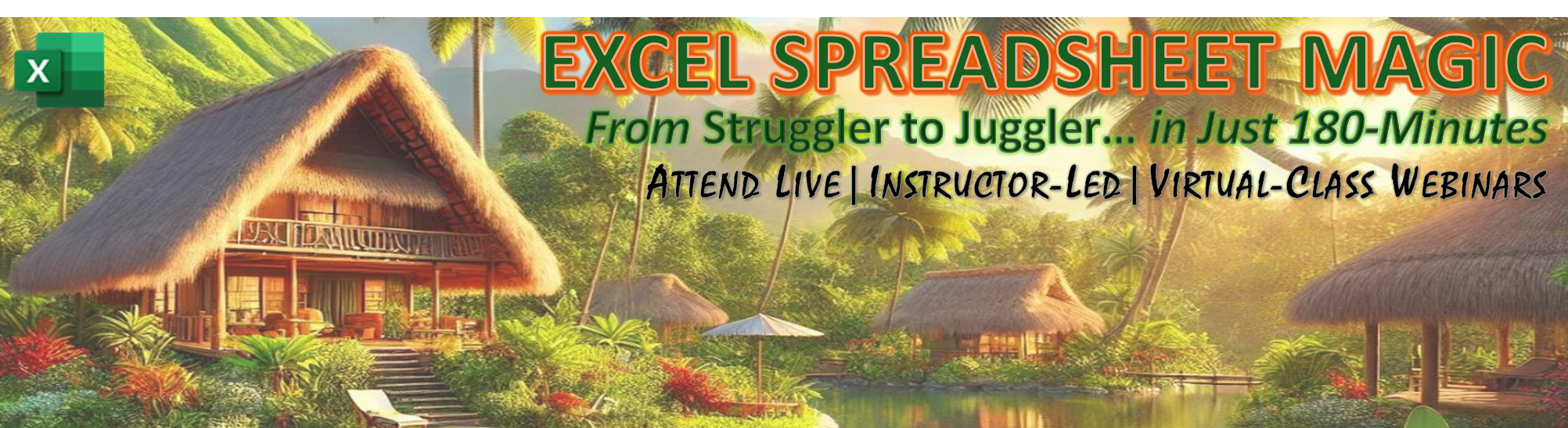
ADVANCED EXCEL SKILLS FOR PRODUCTIVITY AS YOU ORGANIZE, ANALYZE & VISUALIZE YOUR WORKSHEET DATA
Join our live, instructor-led webinar classes to gain full command of Excel fundamentals—from confidently structuring and formatting worksheets to leveraging conditional formatting, arithmetic and function formulas, pivot tables, charts, diagrams, and macros. After just a few engaging sessions, you’ll feel equipped to tackle every spreadsheet challenge with renewed self-assurance. Our hands-on approach blends interactive demonstrations and real-time feedback, ensuring you move beyond merely grasping concepts and actually applying them to projects that matter. You’ll learn to integrate logical functions for data-driven decisions, quickly spot patterns with color-coded indicators, and design visually impactful layouts that simplify even the most complex data sets. As you progress, you’ll seamlessly transition into advanced Excel skills that amplify productivity across all types of tasks, whether you’re handling inventory logs, financial statements, event planning spreadsheets, or creative content calendars. We make sure each lesson feels like a collaborative workshop, where your questions steer the discussion and your unique use cases shape the examples. This personalized environment gives you direct access to expert insights, transforming hurdles into learning opportunities that expand your capabilities faster than solitary study ever could. By the end, you’ll be able to pivot your data in ways you never thought possible, automate tedious processes, and present clear, compelling insights that drive real results—both in your professional life and personal pursuits.
MICROSOFT EXCEL TRAINING ONLINE FOR GREATER EFFICIENCY IN SPREADSHEET DESIGN ESSENTIALS & TEMPLATES
Join our real-time, instructor-led webinar “Spreadsheet Design Essentials & Templates,” and explore how to create robust worksheets from the ground up or adapt ready-made layouts. Elevate your command of essential formulas, next-level formatting tweaks, and strategic printing techniques that truly amplify your day-to-day output. This interactive program empowers you to integrate structured designs with powerful computations, transforming any data—whether it’s coordinating a city-wide zero-waste festival or unveiling a cutting-edge robotics demo—into clear, actionable insights. Through live guidance, you’ll unearth clever ways to automate recurring tasks, blend eye-catching visuals with clean text, and keep every cell working in perfect synergy. Along the way, you’ll also gain fresh perspectives on organizing large datasets without losing track of critical figures, so even ambitious projects become surprisingly approachable. From linking multiple worksheets seamlessly to fine-tuning cell references in complex formulas, you’ll witness how advanced Excel training online can supercharge your ability to transform scattered information into cohesive, meaningful narratives. Rather than wading through endless trial and error, our expert-led sessions show you how to sidestep common pitfalls, letting you pivot effortlessly between tasks and stay firmly in control of your workflow. By the end, you’ll own a suite of sharpened techniques that empower you to present data with flair, streamline repetitive actions, and confidently handle any spreadsheet challenge that crosses your path.
| SELF SCHEDULE WEBINAR | MS365 EXCEL | SPREADSHEET DESIGN & TEMPLATES | 3-HOURS | $200.00 | < VIEW OUTLINE > | < CLICK TO SCHEDULE > |
| CLASS DATE | START / FINISH TIME | CLASS MODULE DESCRIPTION | DURATION | CLASS FEE | CLASS OUTLINE | WEBINAR ENROLLMENT |
|---|---|---|---|---|---|---|
| 02/20/2025 | 03:00 PM - 03:45 PM CST | SPREADSHEET DESIGN ☼ TIPS & TRICKS (FREE) | 45 Minute | $0.00 | < VIEW OUTLINE > | |
| 02/20/2025 | 12:00 PM - 12:45 PM CST | SPREADSHEET DESIGN ☼ TIPS & TRICKS (FREE) | 45 Minute | $0.00 | < VIEW OUTLINE > | |
| 02/25/2025 | 09:00 AM - 09:45 AM CST | SPREADSHEET DESIGN ☼ TIPS & TRICKS (FREE) | 45 Minute | $0.00 | < VIEW OUTLINE > |
WHAT IS CONSIDERED TO BE ADVANCED EXCEL SKILL FOR CAREER ADVANCEMENT BUILDING EFFECTIVE WORKSHEETS
Let this Watch-and-Learn™ video lesson guide you through every stage of crafting brand-new spreadsheets or adapting tried-and-true templates, all while you refine essential calculations, master polished formatting, and adopt smart printing techniques that eliminate guesswork. By illustrating real-life scenarios—like organizing a marine research expedition’s data, orchestrating community events, or even scheduling a library’s weekly archive checks—this immersive approach reveals the many ways Excel can elevate both personal and professional tasks. Along the way, you’ll discover what are some examples of advanced Excel skills you can deploy, such as weaving complex formulas into automated dashboards, embedding conditional formatting to spotlight critical numbers, and filtering large data sets through pivot tables for swift decision-making. Instead of passively watching, you’ll engage with each hands-on segment, learning to identify the precise spreadsheet structure that best supports your unique objectives, whether you’re analyzing incoming donations for a nonprofit or compiling monthly inventory logs for a boutique bakery. From combining multiple sources into consolidated snapshots to applying design elements that boost clarity, every technique is demonstrated and explained so you’re never lost. By the time the tutorial concludes, you’ll have a transformed view of how to strategically apply Excel in a wide range of contexts, bolstered by the confidence to adapt these techniques whenever new data-driven challenges arise.
ADVANCED EXCEL SKILLS TO ELEVATE YOUR WORK IN WORKSHEET FORMATTING & PRINT
Join our interactive, instructor-led “Worksheet Formatting & Print” webinar to sharpen your approach to adjusting fonts, colors, alignment, borders, shading, number formats, styles, and conditional formatting for a striking final look, then fine-tune page orientation, margins, and scaling to achieve crisp, flawlessly aligned printouts. Throughout this highly engaging session, you’ll explore time-saving strategies for enhancing both the visual and functional aspects of your spreadsheets, ensuring every worksheet communicates data clearly and looks impeccable in any setting. Discover how subtle tweaks to alignment or border thickness can completely change how readers perceive your content, and learn practical tips for maintaining consistency across multiple worksheets—even if you’re juggling different themes or custom branding elements. As you gain advanced Excel skills, you’ll also experience the convenience of streamlining collaboration: insert precise comments for team members, control who can edit specific cells, and establish uniform styles that automatically apply to new data entries. From integrating professional color palettes to adjusting margins for seamless printing, you’ll develop a toolkit that helps you present everything from finance reports to project trackers with unmistakable polish. Whether you’re an Excel aficionado aiming to refine your design prowess or a newcomer determined to create documents that impress at first glance, this live online event offers hands-on guidance, dynamic demonstrations, and personalized feedback—so your next worksheet captures attention and delivers vital information with style and clarity.
| CLASS DATE | START / FINISH TIME | CLASS MODULE DESCRIPTION | DURATION | CLASS FEE | CLASS OUTLINE | WEBINAR ENROLLMENT |
|---|---|---|---|---|---|---|
| 02/19/2025 | 12:00 PM - 03:00 PM CST | MS365 EXCEL | WORKSHEET FORMATTING & PRINT | 3 Hours | $125.00 | < VIEW OUTLINE > | |
| 02/21/2025 | 03:00 PM - 06:00 PM CST | MS365 EXCEL | WORKSHEET FORMATTING & PRINT | 3 Hours | $125.00 | < VIEW OUTLINE > | |
| 02/24/2025 | 06:00 AM - 09:00 AM CST | MS365 EXCEL | WORKSHEET FORMATTING & PRINT | 3 Hours | $125.00 | < VIEW OUTLINE > | |
| 02/24/2025 | 06:00 PM - 09:00 PM CST | MS365 EXCEL | WORKSHEET FORMATTING & PRINT | 3 Hours | $125.00 | < VIEW OUTLINE > | |
| 03/04/2025 | 06:00 AM - 09:00 AM CST | MS365 EXCEL | WORKSHEET FORMATTING & PRINT | 3 Hours | $125.00 | < VIEW OUTLINE > |
| CLASS DATE | START / FINISH TIME | CLASS MODULE DESCRIPTION | DURATION | CLASS FEE | CLASS OUTLINE | WEBINAR ENROLLMENT |
|---|---|---|---|---|---|---|
| 02/21/2025 | 06:00 AM - 06:45 AM CST | WORKSHEET FORMATTING ☼ TIPS & TRICKS (FREE) | 45 Minute | $0.00 | < VIEW OUTLINE > | |
| 02/27/2025 | 03:00 PM - 03:45 PM CST | WORKSHEET FORMATTING ☼ TIPS & TRICKS (FREE) | 45 Minute | $0.00 | < VIEW OUTLINE > | |
| 03/03/2025 | 03:00 PM - 03:45 PM CST | WORKSHEET FORMATTING ☼ TIPS & TRICKS (FREE) | 45 Minute | $0.00 | < VIEW OUTLINE > |
WHAT ARE SOME EXAMPLES OF ADVANCED EXCEL SKILLS FOR EFFORTLESS WORKSHEET FORMATTING
Breeze through this dynamic video session as it seamlessly demonstrates each crucial move for refining fonts, colors, alignment, borders, shading, number formats, styles, and conditional formatting so that every spreadsheet exudes a polished glow. Then, employ strategic page orientation, thoughtful margin tweaks, and pinpoint scaling methods to guarantee crisp, professionally aligned printouts every single time. While many people picture calculations when they think of Excel, what is considered to be advanced Excel skill often lies in refining the workbook’s aesthetic and functional design, making information clearer, more engaging, and easier to interpret. Imagine you’re coordinating a surprise pop-up museum featuring rare micro-sculptures, or perhaps organizing volunteer shifts for a community orchard planting event. In either scenario, you’ll discover how swiftly uniform styles, adaptive alignment, and subtle shading can showcase essential data—like exhibit timings or sign-up slots—without overwhelming your collaborators. Add in conditional formatting to flag items that need quick attention, whether that’s a plant shipment arriving late or a fragile artwork requiring careful handling. Ultimately, these tools empower you to craft a smoothly navigable, visually appealing workbook that bolsters decision-making and sparks trust among stakeholders, whether they’re fellow volunteers, curious visitors, or local sponsors. By the end of this tutorial, you’ll be ready to upgrade any spreadsheet—from everyday rosters to specialized event logs—into a sleek, expertly formatted data resource.
MICROSOFT EXCEL TRAINING ONLINE FOR EFFORTLESS DATA INSIGHTS WITH CONDITIONAL FORMATTING RULES
Join our interactive, instructor-guided webinar, “Conditional Formatting Rules,” where you’ll gain hands-on practice with specialized highlighting, color gradients, icon markers, and flexible formula-based rules that bring data to life. In each session, you’ll acquire fresh approaches for simplifying complex worksheets, validating numerical accuracy, and creating immediate visual cues that allow you to spot anomalies or trends as they occur. Whether you’re looking to detect overlooked expenses, emphasize top results, or keep track of evolving deadlines, these tools can be precisely tailored to match your unique professional or personal objectives. Expect practical demonstrations, real-time Q&A, and scenario-driven exercises that cement each concept, ensuring you not only learn the fundamentals but also develop the confidence to apply them in your daily workflow. Our friendly, expert instructors will walk you through examples from multiple fields, showing how to layer different rules for deeper insights while maintaining clarity. By the end of the program, you’ll be well-equipped to interpret data faster, minimize manual checks, and convey results with clarity. Best of all, you can strengthen your skills from anywhere by taking advantage of our advanced Excel training online, a format that grants you both convenience and immediate feedback. Sign up, connect with peers who share your enthusiasm for more effective data solutions, and discover how powerful conditional formatting can revolutionize your spreadsheets.
| CLASS DATE | START / FINISH TIME | CLASS MODULE DESCRIPTION | DURATION | CLASS FEE | CLASS OUTLINE | WEBINAR ENROLLMENT |
|---|---|---|---|---|---|---|
| 02/21/2025 | 06:00 PM - 09:00 PM CST | MS365 EXCEL | CONDITIONAL FORMATTING RULES | 3 Hours | $125.00 | < VIEW OUTLINE > | |
| 02/28/2025 | 09:00 AM - 12:00 PM CST | MS365 EXCEL | CONDITIONAL FORMATTING RULES | 3 Hours | $125.00 | < VIEW OUTLINE > | |
| 03/03/2025 | 12:00 PM - 03:00 PM CST | MS365 EXCEL | CONDITIONAL FORMATTING RULES | 3 Hours | $125.00 | < VIEW OUTLINE > | |
| 03/13/2025 | 06:00 AM - 09:00 AM CST | MS365 EXCEL | CONDITIONAL FORMATTING RULES | 3 Hours | $125.00 | < VIEW OUTLINE > | |
| 03/13/2025 | 06:00 PM - 09:00 PM CST | MS365 EXCEL | CONDITIONAL FORMATTING RULES | 3 Hours | $125.00 | < VIEW OUTLINE > |
| CLASS DATE | START / FINISH TIME | CLASS MODULE DESCRIPTION | DURATION | CLASS FEE | CLASS OUTLINE | WEBINAR ENROLLMENT |
|---|---|---|---|---|---|---|
| 02/20/2025 | 06:00 PM - 06:45 PM CST | CONDITIONAL FORMATTING ☼ TIPS & TRICKS (FREE) | 45 Minute | $0.00 | < VIEW OUTLINE > | |
| 02/20/2025 | 06:00 AM - 06:45 AM CST | CONDITIONAL FORMATTING ☼ TIPS & TRICKS (FREE) | 45 Minute | $0.00 | < VIEW OUTLINE > | |
| 02/26/2025 | 03:00 PM - 03:45 PM CST | CONDITIONAL FORMATTING ☼ TIPS & TRICKS (FREE) | 45 Minute | $0.00 | < VIEW OUTLINE > |
WHAT IS CONSIDERED TO BE ADVANCED EXCEL SKILL FOR SAVING TIME WITH CONDITIONAL FORMATTING RULES
Experience our Watch-and-Learn™ approach in this immersive video walkthrough, where you’ll move step by step into the realm of Conditional Formatting, exploring custom highlights, intuitive color scales, dynamic icon sets, and clever formula-based triggers that bring your data into sharp focus while boosting workflow efficiency. Imagine using these versatile techniques to track weather-dependent produce shipments, flagging potential spoilage risks in seconds, or highlighting the exact point when a budget for your local craft fair dips below sustainable levels. This hands-on session equips you with practical know-how, showing you precisely how to apply each rule so your spreadsheets practically tell the story themselves. Whether you’re aiming to unravel complex forecasting data, monitor volunteer schedules for a community event, or simply keep daily expenses visually organized, you’ll find that Excel’s built-in formatting can elevate every project. Plus, if you’ve ever wondered what are some examples of advanced Excel skills, this tutorial unveils forward-thinking features that let you layer multiple conditions, cross-reference distant cells, and create immediate alerts for key performance indicators. By anchoring this newfound ability in real-world scenarios, we ensure you can seamlessly integrate color-coded cues into everyday tasks, from personal finance tracking to resource allocation at your workplace. Get ready to see spreadsheets transform from static grids into compelling dashboards that guide decision-making and spark innovative solutions, one formatted cell at a time.
ADVANCED EXCEL TRAINING ONLINE FOR QUICK, ACCURATE DATA INSIGHTS ESSENTIAL ARITHMETIC & LINKING FORMULAS
Enroll in our live, instructor-led webinar, “Essential Arithmetic & Linking Formulas,” which walks you step by step through every aspect of foundational arithmetic operations, interlinked worksheets, and advanced business calculations—ranging from margins, markup, and gross margins to running totals, cost analysis, consolidations, percentage change, summaries, and ROI. You’ll see how to streamline tasks and sharpen precision, enabling quick insights at a glance. Whether you’re coordinating orchard yields for a family-run produce company or mapping weekly fulfillment metrics for a bustling startup, these skills reveal Excel’s hidden potential to synthesize raw numbers into dynamic visuals. Throughout the session, instructors demonstrate best practices for reliable referencing and show how one adjustment can refresh linked cells across multiple sheets, sparing you the tedium of manual updates. This hands-on, interactive format empowers you to spot formula errors swiftly, lock essential references with confidence, and reorganize data for maximum clarity. If you’ve been searching for Microsoft Excel training online that delivers genuinely transformative insights, look no further. By the end of this course, your new arithmetic expertise will help you avoid costly miscalculations, create professional-grade reports in record time, and even forecast scenarios with razor-sharp accuracy. Best of all, your enhanced workflow applies to projects of any scale—so you can impress colleagues, stakeholders, and clients alike with spreadsheets that practically update themselves. Join us and discover a simpler path to operational excellence.
| CLASS DATE | START / FINISH TIME | CLASS MODULE DESCRIPTION | DURATION | CLASS FEE | CLASS OUTLINE | WEBINAR ENROLLMENT |
|---|---|---|---|---|---|---|
| 02/19/2025 | 06:00 PM - 09:00 PM CST | MS365 EXCEL | ARITHMETIC FORMULAS & LINKING | 3 Hours | $125.00 | < VIEW OUTLINE > | |
| 02/25/2025 | 12:00 PM - 03:00 PM CST | MS365 EXCEL | ARITHMETIC FORMULAS & LINKING | 3 Hours | $125.00 | < VIEW OUTLINE > | |
| 02/26/2025 | 06:00 PM - 09:00 PM CST | MS365 EXCEL | ARITHMETIC FORMULAS & LINKING | 3 Hours | $125.00 | < VIEW OUTLINE > | |
| 03/11/2025 | 06:00 PM - 09:00 PM CST | MS365 EXCEL | ARITHMETIC FORMULAS & LINKING | 3 Hours | $125.00 | < VIEW OUTLINE > |
| CLASS DATE | START / FINISH TIME | CLASS MODULE DESCRIPTION | DURATION | CLASS FEE | CLASS OUTLINE | WEBINAR ENROLLMENT |
|---|---|---|---|---|---|---|
| 02/24/2025 | 09:00 AM - 09:45 AM CST | WORKSHEET FORMULAS ☼ TIPS & TRICKS (FREE) | 45 Minute | $0.00 | < VIEW OUTLINE > | |
| 03/03/2025 | 09:00 AM - 09:45 AM CST | WORKSHEET FORMULAS ☼ TIPS & TRICKS (FREE) | 45 Minute | $0.00 | < VIEW OUTLINE > | |
| 03/03/2025 | 06:00 PM - 06:45 PM CST | WORKSHEET FORMULAS ☼ TIPS & TRICKS (FREE) | 45 Minute | $0.00 | < VIEW OUTLINE > |
WHAT ARE SOME EXAMPLES OF ADVANCED EXCEL SKILLS YOU GAIN IN ESSENTIAL ARITHMETIC & LINKING FORMULAS
Experience our dynamic video session, meticulously walking you through every layer of arithmetic processes, cell linking, and elevated business computations—such as calculating various margins, exploring cost breakdowns, tracking ongoing tallies, gauging percentage fluctuations, analyzing profitability, organizing multi-sheet consolidations, generating succinct summaries, and evaluating ROI. You’ll see immediate improvements in the clarity of your day-to-day work as you refine accuracy and view real-time figures in just a few clicks. By applying these techniques, you can coordinate something as niche as a rotating solar-power workshop for remote communities, ensuring each location’s expenses, revenue, and donations connect seamlessly across separate workbooks. Across this immersive training, you’ll discover exactly what is considered to be advanced Excel skill and how simple foundational steps pave the way for tackling large-scale spreadsheets without intimidation. Explore fresh ways to combine formulas for tasks like analyzing unexpected shipping costs, tracking supply levels, or forecasting break-even points—each scenario rooted in elementary math enhanced by strategic linking. Whether you’re rethinking a local community’s energy rollout or reconciling complex multi-department budgets, this approach cements your confidence in Excel’s potential to handle just about any challenge. Instead of juggling error-prone manual updates, you’ll maintain organized, up-to-date data points in a single ecosystem, freeing up precious time for deeper insights. Unlock new perspectives on arithmetic and linking with this video tutorial, and watch your spreadsheet efficiency flourish.
ADVANCED EXCEL SKILLS FOR FASTER DATA ANALYSIS WITH QUINTESSENTIAL FUNCTION FORMULAS
Participate in our live, instructor-led event called “Quintessential Function Formulas,” where you gain proficiency with essential functions, nested formulas, reference types, and effective error control measures that elevate data reliability while simplifying your everyday tasks. If you have ever wrestled with inconsistent spreadsheets or tedious recalculations, this course transforms that struggle into confidence, helping you spot intricate trends and produce actionable insights in record time. Picture yourself seamlessly applying logical statements to consolidate fragmented budgets or swiftly converting unwieldy raw data into organized tables that reveal hidden opportunities. As you progress, you will discover fresh ways to structure large volumes of information, whether you are refining monthly financial reports or orchestrating comprehensive project timelines for a growing team. You will also learn to prevent formula mishaps by incorporating clear reference techniques that keep every calculation intact, even when you move or expand your files. Above all, you will be empowered to cut through complexities and keep data errors at bay, all while intensifying your analytical impact across personal or corporate scenarios. By the end of this interactive journey, you will have developed an unshakable foundation in advanced Excel skills, confidently tackling everything from multi-sheet lookups to quick-fix solutions for unexpected discrepancies. Join us and open a door to faster decision-making and smoother operations, all under the guidance of a supportive instructor who ensures no question goes unanswered.
| CLASS DATE | START / FINISH TIME | CLASS MODULE DESCRIPTION | DURATION | CLASS FEE | CLASS OUTLINE | WEBINAR ENROLLMENT |
|---|---|---|---|---|---|---|
| 02/19/2025 | 09:00 AM - 12:00 PM CST | MS365 EXCEL | FUNCTION FORMULAS & DATA CALCS | 3 Hours | $125.00 | < VIEW OUTLINE > | |
| 02/20/2025 | 03:00 PM - 06:00 PM CST | MS365 EXCEL | FUNCTION FORMULAS & DATA CALCS | 3 Hours | $125.00 | < VIEW OUTLINE > | |
| 02/21/2025 | 12:00 PM - 03:00 PM CST | MS365 EXCEL | FUNCTION FORMULAS & DATA CALCS | 3 Hours | $125.00 | < VIEW OUTLINE > | |
| 02/25/2025 | 03:00 PM - 06:00 PM CST | MS365 EXCEL | FUNCTION FORMULAS & DATA CALCS | 3 Hours | $125.00 | < VIEW OUTLINE > | |
| 03/06/2025 | 03:00 PM - 06:00 PM CST | MS365 EXCEL | FUNCTION FORMULAS & DATA CALCS | 3 Hours | $125.00 | < VIEW OUTLINE > |
| CLASS DATE | START / FINISH TIME | CLASS MODULE DESCRIPTION | DURATION | CLASS FEE | CLASS OUTLINE | WEBINAR ENROLLMENT |
|---|---|---|---|---|---|---|
| 02/25/2025 | 06:00 PM - 06:45 PM CST | FUNCTION FORMULAS ☼ TIPS & TRICKS (FREE) | 45 Minute | $0.00 | < VIEW OUTLINE > | |
| 02/28/2025 | 06:00 AM - 06:45 AM CST | FUNCTION FORMULAS ☼ TIPS & TRICKS (FREE) | 45 Minute | $0.00 | < VIEW OUTLINE > | |
| 02/28/2025 | 06:00 PM - 06:45 PM CST | FUNCTION FORMULAS ☼ TIPS & TRICKS (FREE) | 45 Minute | $0.00 | < VIEW OUTLINE > |
WHAT IS CONSIDERED TO BE ADVANCED EXCEL SKILL FOR SUCCESS IN QUINTESSENTIAL FUNCTION FORMULAS
Watch-and-Learn™ with this comprehensive video tutorial, guiding you step by step from pivotal function formulas and deeply nested calculations to smart referencing methods and targeted error checks—amplifying data precision, refining your daily tasks, and igniting faster insights. Rather than confining these strategies to basic spreadsheets, you’ll see how even the most advanced formulas can foster fresh efficiencies in projects both large and small. Imagine coordinating a citywide astronomy initiative that tracks telescope reservations, volunteer schedules, and fundraising targets in one fluid workbook. Instead of juggling disconnected sheets, you’ll learn to merge essential logic statements with specialized reference types, so that each adjustment instantly ripples through your entire plan. You’ll also discover what are some examples of advanced Excel skills that set expert users apart—like combining conditional array functions with LOOKUP formulas to forecast participation trends, or incorporating carefully structured IFERROR safeguards that preempt last-minute data mishaps. Each lesson within this course highlights not just the “how” of each technique, but also the “why,” ensuring your spreadsheets evolve into dynamic tools capable of deep analytics. Whether you’re seeking to refine personal budgeting, orchestrate complex community events, or deliver high-level business intelligence, these sessions will showcase how advanced function formulas become your trusted allies in every data-driven endeavor. By the end, you’ll wield Excel with confidence, prepared to tackle any real-world scenario that demands sharper analytics and streamlined workflows.
ADVANCED EXCEL TRAINING ONLINE FOR SUCCESS IN FUNDAMENTAL DATA ANALYSIS & MANAGEMENT
Step into our dynamic, instructor-led “Fundamental Data Analysis & Management” webinar to discover intuitive strategies for sorting, advanced filtering, color-based organization, eliminating duplicates, harnessing Flash Fill, setting up robust data validation, importing external files, and employing Subtotal tools. You’ll be amazed by the revealing narratives hidden within your spreadsheets once you know how to spotlight key details and highlight anomalies. Whether you’re wrangling a personal collection of vintage board games to create an online catalog or revamping a boutique café’s inventory for special pop-up events, the possibilities for transforming cumbersome rows of figures into compelling insights are boundless. In this highly interactive environment, you’ll see real-time demonstrations that bring each concept to life, ask targeted questions when hurdles arise, and practice on realistic data sets—ensuring every lesson is anchored in immediate usefulness. As you progress, you’ll experience the unique advantage that Microsoft Excel training online delivers: the flexibility of learning from anywhere, the immediacy of expert feedback, and the versatility to apply new skills to projects of every shape and size. By weaving together potent formulas, clever cleansing methods, and streamlined reporting tactics, you’ll free yourself from time-consuming manual rework and unlock a more inventive approach to decision-making. In the end, this immersive webinar paves the way toward confident data handling, deeper analytical insight, and a refreshed perspective on how Excel elevates your personal and professional endeavors.
| CLASS DATE | START / FINISH TIME | CLASS MODULE DESCRIPTION | DURATION | CLASS FEE | CLASS OUTLINE | WEBINAR ENROLLMENT |
|---|---|---|---|---|---|---|
| 02/26/2025 | 06:00 AM - 09:00 AM CST | MS365 EXCEL | COMPREHENSIVE DATA ANALYSIS | 3 Hours | $125.00 | < VIEW OUTLINE > | |
| 03/05/2025 | 06:00 PM - 09:00 PM CST | MS365 EXCEL | COMPREHENSIVE DATA ANALYSIS | 3 Hours | $125.00 | < VIEW OUTLINE > | |
| 03/17/2025 | 06:00 AM - 09:00 AM CST | MS365 EXCEL | COMPREHENSIVE DATA ANALYSIS | 3 Hours | $125.00 | < VIEW OUTLINE > |
| CLASS DATE | START / FINISH TIME | CLASS MODULE DESCRIPTION | DURATION | CLASS FEE | CLASS OUTLINE | WEBINAR ENROLLMENT |
|---|---|---|---|---|---|---|
| 02/21/2025 | 03:00 PM - 03:45 PM CST | ESSENTIAL DATA MGMT ☼ TIPS & TRICKS (FREE) | 45 Minute | $0.00 | < VIEW OUTLINE > | |
| 03/04/2025 | 12:00 PM - 12:45 PM CST | ESSENTIAL DATA MGMT ☼ TIPS & TRICKS (FREE) | 45 Minute | $0.00 | < VIEW OUTLINE > |
WHAT ARE SOME EXAMPLES OF ADVANCED EXCEL SKILLS TO BOOST EFFICIENCY WITH FLASH FILL DATA CLEANING TOOL
Experience a streamlined approach to Excel tasks by immersing yourself in this dynamic video tutorial that walks you through every essential step: from sorting and filtering data to color-specific classifications, from deftly handling duplicates to unleashing the potential of Flash Fill, and from setting up validation parameters to importing data or leveraging Subtotal functionalities. Let these tools illuminate hidden insights and paint a clear picture of your information. Meanwhile, if you’ve ever wondered what is considered to be advanced Excel skill, the key often lies in building a flexible arsenal of functions that adapt to any scenario, from reorganizing volunteer rosters for a local gardening co-op to dissecting consumer trends in the sustainable fashion realm. In this session, you’ll see how real-time spreadsheets can pivot from conventional number-crunching to act as your secret weapon in everything from orchestrating a community film festival to planning an upcycled furniture workshop. By blending practical demonstrations with creative applications, you’ll leave this lesson inspired to adopt new methods that safeguard data integrity, highlight vital patterns, and expedite day-to-day operations. Excel then transforms from a static grid into a robust data partner, giving you a confident command over lists, columns, and cell references so your next big idea doesn’t drown in disorganized rows. Elevate your analysis game and discover novel ways to revolutionize your data-driven decisions.
ADVANCED EXCEL SKILLS FOR ACCELERATED INSIGHTS PIVOT TABLE DATA SUMMARY ANALYSIS
Take part in our live, instructor-led session, “Pivot Table Summary Data Analysis,” and discover how to streamline massive datasets in record time, isolate and regroup the most essential metrics, incorporate running totals and percentage calculations, and shape visually stunning pivot charts that offer deeper clarity. Enhance your analytical edge by exploring real-time techniques that shift Excel from a simple spreadsheet tool into a powerhouse of decision-making. Throughout this engaging webinar, you’ll learn how to leverage slicers and filters to spot trends at a glance, customize data groupings for quick comparisons, and automate calculations that previously demanded countless formulas. You’ll also uncover best practices for efficient data cleaning, ensuring pivot tables remain both accurate and efficient. Along the way, you’ll seamlessly integrate advanced Excel skills that help you tackle everyday reporting challenges with confidence. By examining scenario-based exercises, you’ll discover new ways to pinpoint hidden patterns, optimize performance metrics, and communicate findings to key stakeholders with clarity. Our live format lets you pose questions on the spot, collaborate with peers from diverse industries, and apply fresh insights immediately. Whether you need to generate monthly updates for executive briefings or craft dynamic dashboards for cross-departmental projects, this program will equip you with the agility today’s data-driven landscape demands. Come prepared to rethink your approach to Excel and walk away ready to deliver impactful insights that elevate any analytics endeavor.
| CLASS DATE | START / FINISH TIME | CLASS MODULE DESCRIPTION | DURATION | CLASS FEE | CLASS OUTLINE | WEBINAR ENROLLMENT |
|---|---|---|---|---|---|---|
| 02/21/2025 | 09:00 AM - 12:00 PM CST | MS365 EXCEL | PIVOT TABLE VISUAL DATA ANALYSIS | 3 Hours | $125.00 | < VIEW OUTLINE > | |
| 02/24/2025 | 12:00 PM - 03:00 PM CST | MS365 EXCEL | PIVOT TABLE VISUAL DATA ANALYSIS | 3 Hours | $125.00 | < VIEW OUTLINE > | |
| 02/27/2025 | 09:00 AM - 12:00 PM CST | MS365 EXCEL | PIVOT TABLE VISUAL DATA ANALYSIS | 3 Hours | $125.00 | < VIEW OUTLINE > | |
| 03/07/2025 | 06:00 PM - 09:00 PM CST | MS365 EXCEL | PIVOT TABLE VISUAL DATA ANALYSIS | 3 Hours | $125.00 | < VIEW OUTLINE > | |
| 03/10/2025 | 06:00 AM - 09:00 AM CST | MS365 EXCEL | PIVOT TABLE VISUAL DATA ANALYSIS | 3 Hours | $125.00 | < VIEW OUTLINE > |
| CLASS DATE | START / FINISH TIME | CLASS MODULE DESCRIPTION | DURATION | CLASS FEE | CLASS OUTLINE | WEBINAR ENROLLMENT |
|---|---|---|---|---|---|---|
| 02/28/2025 | 03:00 PM - 03:45 PM CST | PIVOT TABLE DATA ANALYSIS ☼ TIPS & TRICKS (FREE) | 45 Minute | $0.00 | < VIEW OUTLINE > | |
| 03/03/2025 | 06:00 AM - 06:45 AM CST | PIVOT TABLE DATA ANALYSIS ☼ TIPS & TRICKS (FREE) | 45 Minute | $0.00 | < VIEW OUTLINE > | |
| 03/07/2025 | 06:00 PM - 06:45 PM CST | PIVOT TABLE DATA ANALYSIS ☼ TIPS & TRICKS (FREE) | 45 Minute | $0.00 | < VIEW OUTLINE > |
WHAT IS CONSIDERED TO BE ADVANCED EXCEL SKILL FOR BIGGER RESULTS IN PIVOT TABLE SUMMARY DATA ANALYSIS
Watch and absorb fresh insights with this immersive pivot table tutorial that escorts you through every crucial step—from condensing extensive data collections to pinpoint groupings, intuitive filtering, clever running totals, and dynamic percentage evaluations. Along the way, you’ll also uncover visually striking pivot charts that illuminate core patterns hidden beneath raw numbers, giving you a genuine data advantage. Whether you’re orchestrating a culinary expo, planning a rotating art installation, or juggling an ambitious product launch, these techniques translate seamlessly into real-world efficiency boosters. What starts as a simple grid of rows and columns transforms into a pulse-check for performance, a gauge for opportunity, and a roadmap for improvement. If you’ve ever wondered what are some examples of advanced Excel skills, expect to see them woven directly into this hands-on journey. You’ll touch on inventive data structuring, speedy automation tips, and targeted calculations that highlight precisely where to channel your resources. By harnessing these robust analytical capabilities, your pivot tables become far more than spreadsheets; they evolve into powerful storytelling tools that drive confident, well-informed decisions. No matter your focus—be it cutting costs, forecasting demand, or elevating team collaboration—count on these lessons to boost your strategic viewpoint. With every click, you’re not just learning Excel; you’re also refining the way you plan, measure, and adapt for long-term success.
ADVANCED EXCEL TRAINING ONLINE FOR EMPOWERING YOUR PRESENTATIONS WITH CHARTS GRAPHS & DIAGRAMS
Experience our dynamic, instructor led webinar titled “Charts Graphs & Diagrams,” where you’ll gain the expertise to craft striking data representations, pinpoint important fluctuations, and convey intricate concepts with clarity. Explore an array of robust charting methods, refine specialized diagrams, and reimagine unstructured numbers as strategic solutions that inspire immediate action. Throughout this engaging journey, you will discover fresh approaches for breathing life into tables, employing creative design elements to ensure your visuals captivate colleagues, clients, or academic audiences alike. Harness newly acquired techniques for layering shapes, employing color cues, and integrating narrative driven logic, all while solidifying a lasting foundation in the core principles of data presentation. In tandem with our Microsoft Excel training online, you’ll access flexible learning options that boost your efficiency, streamline your analytics, and bolster your professional skill set without sacrificing your busy schedule. By drawing on practical demonstrations, question and answer sessions, and scenario based exercises, you’ll become adept at constructing interactive dashboards, revealing hidden insights, and illustrating performance metrics in ways that resonate across any industry or department. Whether you’re a seasoned manager, an emerging entrepreneur, or an ambitious student aiming to rise above the rest, this live course is your catalyst for turning plain figures into compelling narratives. Reserve your spot today and see how elevated data visualization can dramatically reshape your outlook on problem solving.
| CLASS DATE | START / FINISH TIME | CLASS MODULE DESCRIPTION | DURATION | CLASS FEE | CLASS OUTLINE | WEBINAR ENROLLMENT |
|---|---|---|---|---|---|---|
| 02/20/2025 | 09:00 AM - 12:00 PM CST | MS365 EXCEL | GRAPHS CHARTS & DIAGRAMMING | 3 Hours | $125.00 | < VIEW OUTLINE > | |
| 02/28/2025 | 06:00 AM - 09:00 AM CST | MS365 EXCEL | GRAPHS CHARTS & DIAGRAMMING | 3 Hours | $125.00 | < VIEW OUTLINE > | |
| 03/03/2025 | 06:00 AM - 09:00 AM CST | MS365 EXCEL | GRAPHS CHARTS & DIAGRAMMING | 3 Hours | $125.00 | < VIEW OUTLINE > |
| CLASS DATE | START / FINISH TIME | CLASS MODULE DESCRIPTION | DURATION | CLASS FEE | CLASS OUTLINE | WEBINAR ENROLLMENT |
|---|---|---|---|---|---|---|
| 02/19/2025 | 09:00 AM - 09:45 AM CST | GRAPHS CHARTS DIAGRAMS ☼ TIPS & TRICKS (FREE) | 45 Minute | $0.00 | < VIEW OUTLINE > | |
| 03/13/2025 | 06:00 PM - 06:45 PM CST | GRAPHS CHARTS DIAGRAMS ☼ TIPS & TRICKS (FREE) | 45 Minute | $0.00 | < VIEW OUTLINE > |
WHAT ARE SOME EXAMPLES OF ADVANCED EXCEL SKILLS FOR TRANSFORMING DATA USING COLUMN & BAR CHARTS
Immerse yourself in a one-of-a-kind Watch-and-Learn™ journey that walks you through creating powerful visuals, spotlighting key trends, and sharing complex metrics with clarity. You’ll discover how to craft cohesive charts, refine distinctive diagrams, and convert raw figures into action-oriented takeaways—all within a smooth, step-by-step framework that keeps you fully engaged. Along the way, you’ll encounter practical tips on using pivot-like techniques to explore big datasets, incorporating creative iconography to reinforce narratives, and even applying color logic that highlights positive or negative shifts at a glance. Picture organizing volunteer schedules at a remote wildlife reserve, where you need to track daily staffing levels and ensure resources stay aligned with ever-changing conditions. That’s just one example of how advanced Excel features can deliver real impact for everything from large-scale corporate projects to niche community initiatives. As you progress, you’ll uncover what is considered to be advanced Excel skill so you can confidently tackle specialized tasks like building dual-axis comparisons, embedding automated alerts in dynamic dashboards, or weaving intricate data links into a single, cohesive story. By the end, you won’t simply click through menus; you’ll sharpen a deeper understanding of how to structure, visualize, and interpret information in groundbreaking ways—empowering you to handle diverse challenges and inspire informed decisions wherever data takes you.
MICROSOFT EXCEL TRAINING ONLINE FOR FASTER WORKFLOWS MACRO RECORDING & VBA AUTOMATION
Experience our live, instructor-guided workshop, “Macro Recording & VBA Automation,” to unlock the methods behind recording macros, creating core VBA routines, and even enlisting ChatGPT for speedy code suggestions. By eliminating tedious manual processes, you’ll recapture valuable hours and revitalize your daily tasks. If you’ve been looking for ways to accelerate data work, consider our advanced Excel training online where you’ll delve into strategic shortcuts, user-friendly coding, and innovative problem-solving that benefits every aspect of your workflow. Picture harnessing macros to swiftly handle large expense records or employing customized VBA scripts to manage fluctuating datasets without a hitch—each step grounded in practical scenarios that echo real-world challenges. We’ll guide you through debugging tips, structured approaches to logic, and creative expansions into areas like AI-assisted code generation. Whether your projects involve recalibrating stock inventories, evaluating marketing KPIs, or simply refining your everyday data tasks, this course provides you with the competence and agility to adapt. Discover how user forms, conditional statements, and helpful features can condense repetitive burdens into simplified one-click actions, granting you space to pursue more ambitious objectives. Come ready to pose questions, witness live demonstrations, and receive personalized guidance in real time. By immersing yourself in advanced automation strategies, you establish a strong technical foundation that can elevate your entire career journey.
| SELF SCHEDULE WEBINAR | MS365 EXCEL | RECORD & AI-GENERATED MACROS | 3 HOURS | $200.00 | < VIEW OUTLINE > | < CLICK TO SCHEDULE > |
| CLASS DATE | START / FINISH TIME | CLASS MODULE DESCRIPTION | DURATION | CLASS FEE | CLASS OUTLINE | WEBINAR ENROLLMENT |
|---|---|---|---|---|---|---|
| 02/21/2025 | 06:00 PM - 06:45 PM CST | RECORD & GENERATE VBA ☼ TIPS & TRICKS (FREE) | 45 Minute | $0.00 | < VIEW OUTLINE > | |
| 02/21/2025 | 09:00 AM - 09:45 AM CST | RECORD & GENERATE VBA ☼ TIPS & TRICKS (FREE) | 45 Minute | $0.00 | < VIEW OUTLINE > | |
| 03/10/2025 | 12:00 PM - 12:45 PM CST | RECORD & GENERATE VBA ☼ TIPS & TRICKS (FREE) | 45 Minute | $0.00 | < VIEW OUTLINE > |
WHAT IS CONSIDERED TO BE ADVANCED EXCEL SKILL FOR BETTER EFFICIENCY IN BEST PRACTICES FOR RECORDING MACROS
Watch-and-Learn™ in this engaging video lesson, where you’ll follow a clear, step-by-step roadmap to uncover the power of recording macros, explore essential VBA coding basics, and even tap into ChatGPT for near-instant script generation. By minimizing repetitive routines, you’ll free up your schedule, amplify project organization, and keep your focus on big-picture goals instead of getting bogged down by mundane tasks. You’ll discover how simple actions—like capturing on-screen movements, customizing automated commands, and adapting them to real-world data—can radically transform everyday spreadsheets into high-impact tools. On top of that, you’ll learn how AI-driven code assistance accelerates your path to proficiency, offering fresh ideas or troubleshooting tips whenever you hit a snag. Whether you’re a data enthusiast, a busy professional, or someone craving extra time in the day, you’ll gain the skills to personalize Excel in ways that suit your unique needs. As you progress, you’ll see what are some examples of advanced Excel skills that help you refine everything from financial reporting to project milestones, empowering you to reshape your workflow and champion new methods of efficiency. By the end, you won’t just be passively clicking through spreadsheets—you’ll be crafting an Excel experience that feels responsive, creative, and poised for continuous innovation.
Welcome to our streamlined group registration form. Enroll up to 10-participants in our webinars with a single form submission. Plus, we understand the need for flexible payment options, so we’re offering the choice to be billed via invoice, payable by company check or credit card or gold bullion. Simplify your group learning experience with our hassle-free registration and payment system!
